The topics in this section provide information about the recurrence concept of the igScheduler control.
The activity recurrence is used when you need to have repetitions of an activity following a specific recurrence pattern (for example each day at a specific hour or each month at a specific date).
In order to create recurrence you can follow these steps:
Create appointment button after the notifier shows up.Create New Appointment dialog that will be used for the new appointment instance.Recurring event checkbox and set Frequency and Count.Create button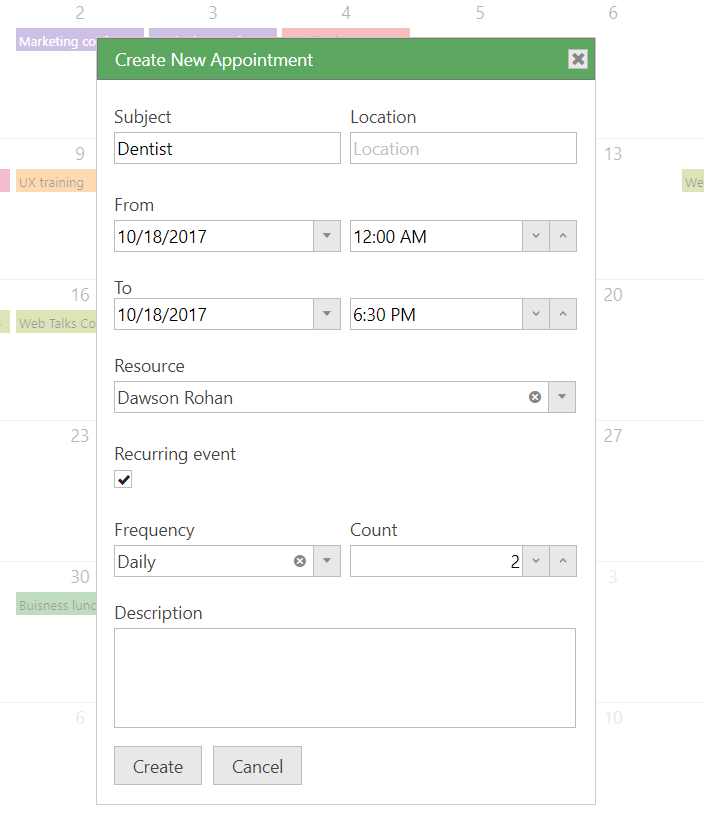
The following table lists the Recurrence properties and their purpose:
| Property | Purpose |
|---|---|
| recurrence | Gets/Sets a recurrence pattern for the recurrence root activity. Example FREQ=DAILY;INTERVAL=1;COUNT=2;WKST=MO |
| isRecurrenceRoot | A boolean property indicating if the activity is a recurrence root activity.. |
| recurrenceRoot | Returns the root recurrence activity or null if the activity is not associated with a recurrence. |
| recurrenceId | Returns the ID of the root recurrence activity or null if the activity is not associated with a recurrence. |
The following code example demonstrates how to create a recurrent appointment with a monthly recurrence rule and 5 repetitions:
var recurrence = new $.ig.scheduler.DateRecurrence();
recurrence.frequency($.ig.scheduler.DateRecurrenceFrequency.weekly);
recurrence.count(5);
var dentistAppointment = {
"start": new Date(2017, 9, 18, 15, 30),
"end": new Date(2017, 9, 19, 0, 0),
"subject": "Dentist appointment",
"location": "Sofia, Iztok, str. Tintyava 28",
"description": "Bring all the papers",
"resourceId": 8,
"recurrence": recurrence
};
$("#scheduler").igScheduler("createAppointment", dentistAppointment);
Note:
Recurrence field can accept data in format 'FREQ=MONTHLY;INTERVAL=1;COUNT=2;WKST=MO', start and end fields accept a JavaScript date object or a string '18/10/2018'.
| Topic | Purpose |
|---|---|
| Configuring Appointments (igScheduler) | This topic shows how to setup and configure Appointments DataSource for the igScheduler. |
Configuring Views (igScheduler): The topics in this section provide information about the different views used by the igScheduler control to present calendar data.
View on GitHub