Users of a web application are often in a different time zone than the web server and in some circumstances you may want to render the server-based date values adjusted to the client's time zone or with specific time offset. It also important to properly format dates while transferring them between server and client. In this topic you learn to customize properties of the igGrid, igDatePicker and igDateEditor to control the display and edit of date values for clients in different time zones.
When enabled for the igGrid, the EnableUTCDates option allows dates to be formatted as UTC dates on the client side. As a date value is received from the server it goes through a formatter function to display the date. If enableUTCDates is set to false, the final result returns date values via the standard date object methods (getFullYear(), getMonth(), getDate(),getHours() etc.) and if set to true UTC equivalents ( getUTCFullYear(), getUTCMonth(), getUTCDate(), getUTCHours() etc.) are used. Therefore, when the option is enabled the dates received from the server are converted to UTC.
The igDateEditor and igDatePicker rely primarily on displayTimeOffset to format dates on the client while enableUTCDates affects the serialization format for stand-alone editors.
Date handling in igGrid is done mostly by igDataSource and spans a few different behaviors. First of all, all values for date columns are stored in the data source as JavaScript Date objects (and therefore are always in local timezone). When rendering cells with Date values the grid uses $.ig.formatter. Depending on the option in the date columns’ definition (dateDisplayType) one of three renderings is chosen:
local (default) – results in $.ig.formatter using local variants of the extraction API essentially rendering dates in the local time zone. Filtering and Updating editors for such columns receive displayTimeOffset explicitly set to null which tells the editor to render and edit the Date object in the local time zone as well.utc – results in $.ig.formatter using UTC variants of the extraction API rendering the Date objects in their UTC variants. Filtering and Updating editors for such columns receive displayTimeOffset set to 0 which tells the editor to render and edit the UTC-conversion of the Date object set.displayTimeOffset set to the offset found in the metadata (in minutes) which tells the editor to render and edit the same Date visualization.The most relevant scenarios with dates handling are:
dateDisplayType is local)It is important to note that the igGrid/igHierarchicalGrid/igTreeGrid take the timezone offset of the server into account when:
GridDataSourceAction attribute is used on the remote method.
In those cases the time zone offset is added to the data source in the form of metadata. This metadata is generated from Ignite UI for MVC For example:"Metadata": {
"timezoneOffset": 7200000,
"timezoneOffsets": {
"0": {
"ExpirationDate": 7200000
},
"1": {
"ExpirationDate": 7200000
},
...
}
As the different dates may have a different type (UTC or Local) the specific date values for each row have their specific offset send as part of the metadata as demonstrated above.
Note: If the data source contains information on the timezone offset of the server, that offset is always taken into consideration when rendering the date on the client. Therefore when the grid is instantiated via the MVC wrapper the third option for
dateDisplayTypeis used by default.
Consider the following scenario:
dateDisplayType is set to utc for a column and the timezone offset is available in the data sourceThe date is created in local time on the server, for example:
//10 Jan 2015 7:00 AM in Eastern Time UTC -5:00
DateTime date = new DateTime(2015, 1, 10, 7, 0, 0, 0, DateTimeKind.Local);
A user in Singapore will see the exact same time displayed in the grid cell:

As will any other user from any other time zone in the world. The displayed date will always be the same as the one sent from the server.
This is achieved by adding the time zone offset of the server to the date and getting the date's UTC representation.
Here's what exactly happens in the upper example:
We have a date in Eastern Time 1 Jan 2015. That date needs to be parsed to Json, it will be send in the form of Ticks. The timezoneOffset of the server will be - 18000000 ticks (- 5:00 hours). So the json data will look like this:
{
"Records": [{
"ID": 0,
"Name": "Name0",
"ExpirationDate": "2015-01-10T05:00:00.000Z"
}],
"TotalRecordsCount": 0,
"Metadata": {
"timezoneOffset": -18000000,
"timezoneOffsets": {
"0": {
"ExpirationDate": -18000000
}
}
}
}
The original date send from the server, converted in local time would be Jan 10 2015 20:00:00 (13 hours difference), we add to that the time zone offset of the server ( - 5:00:00 ) and format the result to UTC (- 8:00:00) and we get the display value of Jan 10 2015 7:00.
When adding/updating a dates the new value will be stored in UTC. For example, if the user in Singapore updates the value from 10/01/2015 07:00:00 to 10/01/2015 08:00:00, the date value that will be send as part of the update transaction will be the value in UTC, so the send value will be 10/01/2015 08:00:00 in UTC (not in local time). So after updating the value and saving the changes to the server, the value received on the server is 10/01/2015 08:00:00 in UTC.
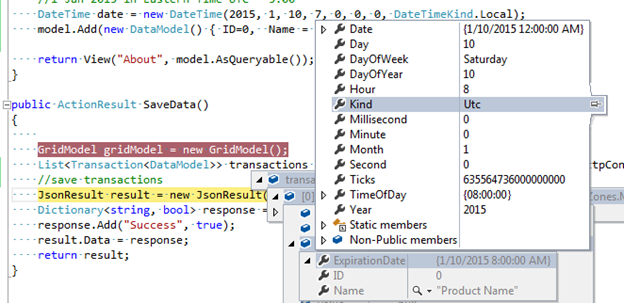
The igDateEditor and igDatePicker offer several options to properly handle dates in the different time zones. The properties below describe how both editors show dates and how they serialize them, in order to be transferred correctly.
displayTimeOffset - Gets/sets time zone offset from UTC, in minutes. The client date values are displayed with this offset instead of the local one, which are automatically transformed by the client browser. If you want to display UTC dates, then the value needs to be set to 0.enableUTCDates - Enables/Disables serializing client date as UTC ISO 8061 string instead of using the local time and zone values. The option is only applied in "date" dataMode.
For example 10:00 AM from a client with local offset of 5 hours ahead of GMT will be serialized as: "2016-11-11T10:00:00+05:00" with the option default 'false' value. If set to "true" the date will use the ISO UTC format: "2016-11-11T05:00:00Z".
Note: The functionality of the
enableUTCDateshas changed since 17.1.For more information of how you can migrate editors, configured with enableUTCDates option, from 16.2 to 17.1 follow the Migrating date handling in 17.1 document.
Client igDateEditor/igDatePicker widgets can serialize the date either in UTC format or containing local time and offset based on the enableUTCDates option. Both values refer to the same point in time, however one also carries additional information for the client and depending on the server platform it can make a difference when parsing submitted values. For example in .NET DateTimeOffset.aspx) allows handling the client offset separately.
Since the JavaScript Date always converts the initial value to local time discarding any time zone offset in the process, it is always recommended to set UTC standard values for the igDateEditor and igDatePicker, especially when displayTimeOffset option is defined, otherwise values with specific or ambiguous time zone could map to unpredictable times depending on the user agent local zone.
If the ASP.NET MVC wrapper of the date editor and date picker is used, then it sends the date serialized only using the UTC format. In addition to the UTC serialized date, set as a value to the client widget, the MVC wrapper also sets the displayTimeOffset option by default. This is true even if no value is provided as the offset is extracted form the server local time. If the value provided has an offset (of DateTimeOffset type) or the DisplayTimeOffset is set as MVC wrapper option, then that value is sent to the client instead.
The following examples will demonstrate how MVC wrapper and client widget works, when displayTimeOffset and enableUTCDates options are used.
Let's define in MVC a date editor, with the following configuration and set the value in the server in "Central Europe Standard Time", which is GMT+01:00. Let's assume the client browser is in the "FLE Standard Time", which is GMT+02:00. The same result will be valid for the date picker.
@(Html.Infragistics()
.DateEditor()
.Value(new DateTime(2016, 1, 9, 10, 55, 55))
.ID("StartHour")
.EnableUTCDates(true)
.DateInputFormat("dd/MM/yyyy HH:mm")
.DateDisplayFormat("yyyy-MM-dd HH:mm")
.PlaceHolder("Select start hour")
.Width(280)
.Render())
In that case the hour is 10 AM, and because the time zone is GMT+01:00, then the MVC wrapper will transform that value to UTC, in the following format: 2016-01-09T09:35:55.0000000Z. In addition it will add displayTimeOffset of 60 minutes. This is what will be rendered by the wrapper in the response:
$('#StartHour').igDateEditor({
value: '2016-01-09T09:35:55.0000000Z',
displayTimeOffset: 60,
enableUTCDates: true,
dateInputFormat: 'dd/MM/yyyy HH:mm',
dateDisplayFormat: 'yyyy-MM-dd HH:mm',
placeHolder: 'Select start hour',
width: '280' });
The above configuration will render the following value in the editor:
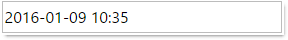
From the example above, it can be seen that when we define a server hour in the editor MVC wrapper, in the client we will always see that server hour, ignoring the client time zone offset. This is the default behavior, if we want each of the clients to display the time in their time zones, then we need to set the displayTimeOffset wrapper option to null. Using the previous example and setting the option, on the client the displayTimeOffset option will be ignored and the time will show according the specific time zone:
@(Html.Infragistics()
.DateEditor()
.Value(new DateTime(2016, 1, 9, 10, 55, 55))
.ID("StartHour")
.EnableUTCDates(true)
.DisplayTimeOffset(null)
.DateInputFormat("dd/MM/yyyy HH:mm")
.DateDisplayFormat("yyyy-MM-dd HH:mm")
.PlaceHolder("Select start hour")
.Width(280)
.Render())
$('#StartHour').igDateEditor({
value: '2016-01-09T09:35:55.0000000Z',
displayTimeOffset: null,
enableUTCDates: true,
dateInputFormat: 'dd/MM/yyyy HH:mm',
dateDisplayFormat: 'yyyy-MM-dd HH:mm',
placeHolder: 'Select start hour',
width: '280' });
The above configuration will render the following value in the editor, if our time is "FLE Standard Time", which is GMT+02:00:
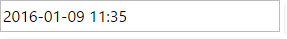
As mentioned earlier setting the EnableUTCDates in the wrapper only affects the way the client-widget serializes the date. When enabled like the previous example, the value the editor would submit will be '2016-01-09T09:35:55.000Z', which is the same the MVC wrapper has sent to the client. This allows for a standardized communication between client and server.
If we decide to change the MVC wrapper setting:
@(Html.Infragistics()
.DateEditor()
.Value(new DateTime(2016, 1, 9, 10, 55, 55))
.ID("StartHour")
.EnableUTCDates(false)
.DisplayTimeOffset(null)
.DateInputFormat("dd/MM/yyyy HH:mm")
.DateDisplayFormat("yyyy-MM-dd HH:mm")
.PlaceHolder("Select start hour")
.Width(280)
.Render())
Then the submitted value will be formatted as local time and offset. And because our client is GMT+02:00, then the result will be: '2016-01-09T11:35:55+02:00'.
If we decide to display a date in "Russian Standard Time", GMT+03:00, then what we need is to define the appropriate offset from UTC time, in minutes:
@(Html.Infragistics()
.DateEditor()
.Value(new DateTime(2016, 1, 9, 10, 55, 55))
.ID("StartHour")
.EnableUTCDates(true)
.DisplayTimeOffset(180)
.DateInputFormat("dd/MM/yyyy HH:mm")
.DateDisplayFormat("yyyy-MM-dd HH:mm")
.PlaceHolder("Select start hour")
.Width(280)
.Render())
The MVC wrapper will render the following igDateEditor widget configuration:
$('#StartHour').igDateEditor({
value: '2016-01-09T09:35:55.0000000Z',
displayTimeOffset: 180,
enableUTCDates: true,
dateInputFormat: 'dd/MM/yyyy HH:mm',
dateDisplayFormat: 'yyyy-MM-dd HH:mm',
placeHolder: 'Select start hour',
width: '280' });
The result on the browser will be:
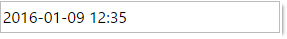
Note: Keep in mind that the
displayTimeOffsetis a static value that can't account for Daylight Saving. For that reason, if targeting a specific zone rather than just offset, the back end logic should check if the target date falls under DST to provide the correct offset value for the specific date. With .NET theDisplayTimeOffsettype can be used and can also be handled automatically by the MVC editor wrappers.
View on GitHub