This topic demonstrates how to enable item virtualization for maximum performance while scrolling the igCombo™ control.
You need to first read the igCombo Overview and Adding igCombo topic.
Enable the virtualization option to make the igCombo’s dropdown scroll quickly even with large amounts of data.
The virtualization option enables the igCombo control to re-use HTML elements for each list item. The data is stored locally in a compact JSON format. When scrolling the igCombo’s dropdown, the HTML elements are re-used but different data is bound to the dropdown as the scrollbar’s position changes.
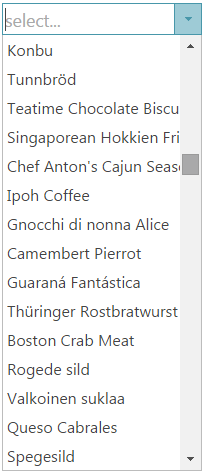
The table below maps the desired configurations to property settings. The properties are accessed through the igCombo control’s options.
| In order to… | Use this property: | And set it to… |
|---|---|---|
| Enable virtualization | virtualization | true |
In HTML:
$("#combo").igCombo({
virtualization: true,
});
In ASPX:
<%= Html.
Infragistics().
Combo().
ID("combo").
Virtualization(true).
Render() %>
For detailed information about these properties, refer to their listing in the property reference section:
Following are some other topics you may find useful.
View on GitHub