This topic explains, with code examples, how to configure the settings of the igQRCodeBarcode™ control that are specific to the QR (Quick Response) barcode, like the error correction level, size version, FNC1 mode, and the application indicator.
The following topics are perequisites to understanding this topic:
igQRCodeBarcode Overview: This topic provides conceptual information about the igQRCodeBarcode control including its main features and minimum requirements.
Adding igQRCodeBarcode: This is a group of topics demonstrating how to add the igQRCodeBarcode control to an HTML page and to an ASP.NET MVC application.
This topic contains the following sections:
The following table explains briefly the QR-code-specific settings of the igQRCodeBarcode control and maps them to properties that configure them. Further details are available after the table.
| Setting | Details | Properties |
|---|---|---|
| Error correction level | A built-infunctionality of the igQRCodeBarcode control that enables restoring of encoded data that has become unreadable because of the barcode being damaged or dirty |
|
| Size version | Specifies the size version QR code barcode matrix in number of modules | |
| FNC1 mode | Specifies the format of the encoded data according to a pre-defined data encoding standard | |
| Application indicator | Identifies the relevant specification by AIM Inc. |
The error correction level feature is a built-in functionality of the igQRCodeBarcode control that enables restoring of encoded data that has become unreadable because of the barcode being damaged or dirty. The igQRCodeBarcode control has several correction levels based on the percentage of the symbols that can be restored if damaged. Note that the higher the correction level, the higher storage capacity will be required from the user’s device for scanning the QR code. By default, error correction is set to a level which allows for the recovery of 15% of the symbol code words.
The following table maps the desired behavior to the property settings that configure it.
| In order to configure the data recovery level at the percentage damaged symbols: | Use this property: | And set it to: |
|---|---|---|
| 7% | errorCorrectionLevel |
|
| 15% (default) | errorCorrectionLevel |
|
| 25% | errorCorrectionLevel |
|
| 30% | errorCorrectionLevel |
|
The screenshot below demonstrates how the igQRCodeBarcode control looks as a result of the following settings:
| Property | Value |
|---|---|
| width | “200px” |
| height | “200px” |
| data | “http://www.infragistics.com” |
| errorCorrectionLevel | “high” |
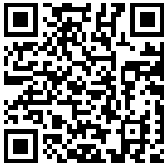
Following is the code that implements this example.
In JavaScript:
$("#barcode").igQRCodeBarcode({
width: "200px",
height: "200px",
data: "http://www.infragistics.com",
errorCorrectionLevel:"high"
});
The size version setting of the igQRCodeBarcode control specifies the size version QR code barcode matrix. The size version refers to the number of the black and white modules that make up the matrix. Forty size versions are supported, starting from Version 1 which generates a 21x21 module matrix and ending with Version 40 whose matrix is 177x177 modules. If the size version is not set explicitly, the smallest version that accommodates the data will be used. For a list of all size versions and the number of modules they represent, refer to the igQRCodeBarcode jQuery API page.
The following table maps the desired behavior to the property settings that configure it.
| In order to specify the size of the module matrix: | Use this property: | And set it to: |
|---|---|---|
| The smallest version that accommodates the data | sizeVersion |
|
| 21x21 module matrix | sizeVersion |
|
The screenshot below demonstrates how the igQRCodeBarcode control looks
as a result of the following settings:
| Property | Value |
|---|---|
| width | “200px” |
| height | “200px” |
| data | “http://www.infragistics.com” |
| sizeVersion | “version7” |
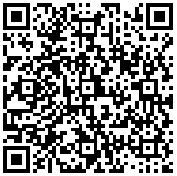
Following is the code that implements this example.
In JavaScript:
$("#barcode").igQRCodeBarcode({
width: "200px",
height: "200px",
data: "http://www.infragistics.com",
sizeVersion:"version7"
});
The FNC1 mode setting of igQRCodeBarcode control specifies the format of the encoded data according to a pre-defined data encoding standard. The FNC1 mode setting applies to the entire barcode and is not affected by subsequent mode indicators.
The following table maps the desired behavior to the property settings that configure it.
| In order to: | Use this property: | And set it to: |
|---|---|---|
| Specify that data is not identified as encoded according to a specific pre-defined encoding specification | fnc1Mode |
|
| Specify that data is encoded according to the GS1 General Specification | fnc1Mode |
|
| Specify that data is encoded according to a specific industry application agreed with AIM Inc. | fnc1Mode |
|
The screenshot below demonstrates how the igQRCodeBarcode control looks
as a result of the following settings:
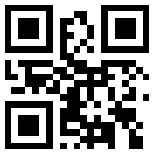
Following is the code that implements this example.
In JavaScript:
$("#barcode").igQRCodeBarcode({
width: "200px",
height: "200px",
data: "(15)679356",
fnc1Mode:"gs1"
});
The application indicator identifies the relevant specification by AIM Inc.. It is used only with the Industry FNC1 mode, i.e. when the fnc1Mode property is set to industry.
The following table maps the desired behavior to property settings.
| In order to: | Use this property: | And set it to: |
|---|---|---|
| Specify the application indicator | applicationIndicator | A string representing the AIM Inc. specification code. The allowed symbols belong to the set {a - z, A - Z} or represent a two-digit number, denoting the specification concerned by AIM Inc.. |
The following topics provide additional information related to this topic.
Configuring the Dimensions of the QR Barcode (igQRCodeBarcode): This topic demonstrates how to configure the igQRCodeBarcode control’s size and dimensional aspects, like the stretch and fill and the size of the minimum-size element.
Configuring the Character Encoding (igQRCodeBarcode): This topic explains how to configure the desired character encoding in the igQRCodeBarcode control.
jQuery and MVC API Links (igQRCodeBarcode): This topic provides links to the API reference documentation about the igQRCodeBarcode control and the ASP.NET MVC Helper for it.
The following samples provide additional information related to this topic.
View on GitHub