This topic provides you with a brief introduction to igHierarchicalGrid™ Selection feature.
The following topics are required as a prerequisite to understanding this topic.
This topic contains the following sections:
The selection feature enables the selection of the rows and cells in the igHierarchicalGrid™ control. Its functionality closely follows the Microsoft® Windows Explorer™ and Microsoft® Excel™ selection and activation behaviors.
Hierarchical Grid selection comes with robust client-side-event support, providing the necessary tools for managing the control’s behavior at run time.
Note: To enable drag-select functionality on touch-enabled devices, you need to include the jQuery Mobile library on your page.
To enable row selection, you must enable the selection feature by setting the mode property to row (note that the row selection is the default behavior).
After enabling row selection, users can select a row by clicking on any of the row’s cells. If activation property is set to true you can use the keyboard to select rows. Rows can be selected in code by using the API.
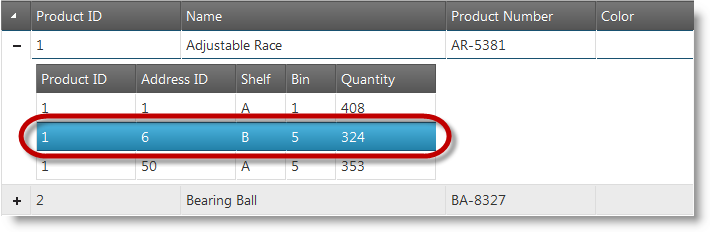
To enable cell selection, you must set the selection mode property to cell when initializing the selection behavior.
There are several ways to select a cell after enabling cell selection. First, users can select a cell by clicking on it or by navigating to it with the keyboard. Keyboard navigation is enabled by setting activation property to true. You can also select and unselect cells in code by using the API.
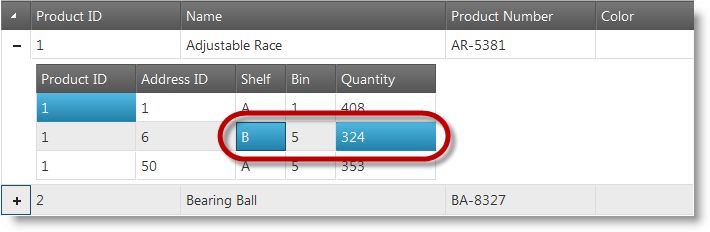
The following topics provide additional information related to this topic.
The following sample provides additional information related to this topic.
The following material (available outside the Infragistics family of content) provides additional information related to this topic.
View on GitHub