This topic contains an overview of the Append Rows on Demand feature for the igGrid.
The following lists the concepts, topics, and articles required as a prerequisite to understanding this topic.
This feature provides progressive loading of data records into the page DOM while the user interacts with the grid. It is a one-way forward-only operation in which the records are appended to the grid at the bottom. This experience pattern is very suitable for ordered datasets where the most recent records are rendered first (at the top) while the rest of the data is loaded when the user needs it. The feature operates in two modes: automatic and button.
In automatic mode, data is loaded implicitly while the user scrolls the grid and reaches the bottom of the loaded content.
In button mode, there is a button at the bottom of the grid which loads more rows when the user click/taps on it.
The features is built on top of the $.ig.DataSource paging functionality, thus it supports all range of data sources supported by the $.ig.DataSource. This however makes the feature incompatible with the Paging feature itself. For the supported integration scenarios please refer to the Feature Matrix (igGrid) topic.
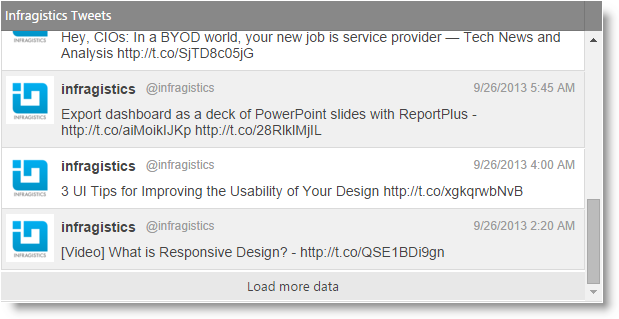
Note: The feature was previously called Load on Demand. This caused confusion in some customers which referred to the
igHierarchicalGridLoad on Demand functionality. In order to differentiate with the Load on Demand functionality in other controls likeigCombo,igHierarchicalGridandigTreethe feature is renamed to Append Rows on Demand. For migration instructions see the CTP Migration Guide section.
To use the Append Rows on Demand feature (without Infragistics Loader) you must reference the following resources:
CSS files
JavaScript files
The following code snippet initializes an igGrid with Append Rows on Demand feature enabled which loads 4 records at a time when new data is requested.
In JavaScript:
$(function () {
var products = [
{ "ProductID": 1, "Name": "Adjustable Race", "ProductNumber": "AR-5381" },
{ "ProductID": 2, "Name": "Bearing Ball", "ProductNumber": "BA-8327" },
{ "ProductID": 3, "Name": "BB Ball Bearing", "ProductNumber": "BE-2349" },
{ "ProductID": 4, "Name": "Headset Ball Bearings", "ProductNumber": "BE-2908" },
{ "ProductID": 316, "Name": "Blade", "ProductNumber": "BL-2036" },
{ "ProductID": 317, "Name": "LL Crankarm", "ProductNumber": "CA-5965" },
{ "ProductID": 318, "Name": "ML Crankarm", "ProductNumber": "CA-6738" },
{ "ProductID": 319, "Name": "HL Crankarm", "ProductNumber": "CA-7457" },
{ "ProductID": 320, "Name": "Chainring Bolts", "ProductNumber": "CB-2903" }
];
$("#grid").igGrid({
dataSource: products,
features: [
{
name: "AppendRowsOnDemand",
chunkSize: 4
}
]
});
});
The Append Rows on Demand feature does not re-render the grid contents when records are requested from the $.ig.DataSource and loaded in the DOM. However when used in combination with other features grid contents re-rendering may apply if the other feature requires it. For example, the Sorting feature will re-render the DOM while retaining the current chunk index. This may affect performance depending on how many records are rendered in the DOM.
Another scenario to consider that may be a performance issue is when Append Rows on Demand is configured with remote data source, while features like Sorting and Filtering are configured to execute locally. To keep the sort and filter results up-to-date an additional sorting or filtering operation is done under the hood once the new data from the remote server is received.
As noted previously the feature was renamed from “Load on Demand” to “Append Rows on Demand” in order to differentiate from other functionality with the same name. In order to upgrade from previous versions of Ignite UI for jQuery you need to know the following information:
infragistics.ui.grid.loadondemand.js” to “infragistics.ui.grid.appendrowsondemand.js”The following topics provide additional information related to this topic.
The igGrid Append Rows On Demand feature adds functionality to append data to the grid. It works in two modes: Automatic and Button. Use the upper grid to experience the Automatic mode. Scroll to the bottom of the grid to see that the new data will be appended to the grid. Use the bottom grid to experience the Button mode. Scroll to the bottom of the grid and then press the "Load more data" button to append new data.
View on GitHub