ig.excel.FormattedFontBase
Dependencies
-
bold
- .bold( );
- Return Type:
- boolean
- Return Type Description:
- The value indicating whether the font is bold.
Gets the value indicating whether the font is bold.
Exceptions
Exception Description ig.excel.InvalidEnumArgumentException The value assigned is not defined in the ExcelDefaultableBoolean enumeration. ig.InvalidOperationException The formatted string or text associated with the font is not assigned to a cell, comment, or shape. ig.InvalidOperationException The font's selection range is outside the valid character range of the associated formatted string or text. Remarks
All characters in the selection range of this font will be affected by setting this property. Getting this property will return a value which indicates the formatting of the first character in this font's range.
Note: default values cannot be used in FormattedString values applied to cells. If this font belongs to a FormattedString which is the value of a cell, and a default value is assigned, it will be ignored.
-
bold
- .bold( value:boolean );
- Return Type:
- boolean
- Return Type Description:
- The value indicating whether the font is bold.
Sets the value indicating whether the font is bold.
- value
- Type:boolean
Exceptions
Exception Description ig.excel.InvalidEnumArgumentException The value assigned is not defined in the ExcelDefaultableBoolean enumeration. ig.InvalidOperationException The formatted string or text associated with the font is not assigned to a cell, comment, or shape. ig.InvalidOperationException The font's selection range is outside the valid character range of the associated formatted string or text. Remarks
All characters in the selection range of this font will be affected by setting this property. Getting this property will return a value which indicates the formatting of the first character in this font's range.
Note: default values cannot be used in FormattedString values applied to cells. If this font belongs to a FormattedString which is the value of a cell, and a default value is assigned, it will be ignored.
-
colorInfo
- .colorInfo( );
- Return Type:
- ig.excel.WorkbookColorInfo
- Return Type Description:
- The fore color of the font.
Gets the fore color of the font.
Exceptions
Exception Description ig.InvalidOperationException The formatted string or text associated with the font is not assigned to a cell, comment, or shape. ig.InvalidOperationException The font's selection range is outside the valid character range of the associated formatted string or text. Remarks
All characters in the selection range of this font will be affected by setting this property. Getting this property will return a value which indicates the formatting of the first character in this font's range.
Note: default values cannot be used in FormattedString values applied to cells. If this font belongs to a FormattedString which is the value of a cell, and a default value is assigned, it will be ignored.
-
colorInfo
- .colorInfo( value:ig.excel.WorkbookColorInfo );
- Return Type:
- ig.excel.WorkbookColorInfo
- Return Type Description:
- The fore color of the font.
Sets the fore color of the font.
- value
- Type:ig.excel.WorkbookColorInfo
Exceptions
Exception Description ig.InvalidOperationException The formatted string or text associated with the font is not assigned to a cell, comment, or shape. ig.InvalidOperationException The font's selection range is outside the valid character range of the associated formatted string or text. Remarks
All characters in the selection range of this font will be affected by setting this property. Getting this property will return a value which indicates the formatting of the first character in this font's range.
Note: default values cannot be used in FormattedString values applied to cells. If this font belongs to a FormattedString which is the value of a cell, and a default value is assigned, it will be ignored.
-
height
- .height( );
- Return Type:
- number
- Return Type Description:
- The height of the font.
Gets the height of the font.
Exceptions
Exception Description ig.ArgumentOutOfRangeException The value assigned is positive and outside the valid font height range of 20 and 8180. ig.InvalidOperationException The formatted string or text associated with the font is not assigned to a cell, comment, or shape. ig.InvalidOperationException The font's selection range is outside the valid character range of the associated formatted string or text. Remarks
All characters in the selection range of this font will be affected by setting this property. Getting this property will return a value which indicates the formatting of the first character in this font's range.
Note: default values cannot be used in FormattedString values applied to cells. If this font belongs to a FormattedString which is the value of a cell, and a default value is assigned, it will be ignored.
-
height
- .height( value:number );
- Return Type:
- number
- Return Type Description:
- The height of the font.
Sets the height of the font.
- value
- Type:number
Exceptions
Exception Description ig.ArgumentOutOfRangeException The value assigned is positive and outside the valid font height range of 20 and 8180. ig.InvalidOperationException The formatted string or text associated with the font is not assigned to a cell, comment, or shape. ig.InvalidOperationException The font's selection range is outside the valid character range of the associated formatted string or text. Remarks
All characters in the selection range of this font will be affected by setting this property. Getting this property will return a value which indicates the formatting of the first character in this font's range.
Note: default values cannot be used in FormattedString values applied to cells. If this font belongs to a FormattedString which is the value of a cell, and a default value is assigned, it will be ignored.
-
italic
- .italic( );
- Return Type:
- boolean
- Return Type Description:
- The value indicating whether the font is italic.
Gets the value indicating whether the font is italic.
Exceptions
Exception Description ig.excel.InvalidEnumArgumentException The value assigned is not defined in the ExcelDefaultableBoolean enumeration. ig.InvalidOperationException The formatted string or text associated with the font is not assigned to a cell, comment, or shape. ig.InvalidOperationException The font's selection range is outside the valid character range of the associated formatted string or text. Remarks
All characters in the selection range of this font will be affected by setting this property. Getting this property will return a value which indicates the formatting of the first character in this font's range.
Note: default values cannot be used in FormattedString values applied to cells. If this font belongs to a FormattedString which is the value of a cell, and a default value is assigned, it will be ignored.
-
italic
- .italic( value:boolean );
- Return Type:
- boolean
- Return Type Description:
- The value indicating whether the font is italic.
Sets the value indicating whether the font is italic.
- value
- Type:boolean
Exceptions
Exception Description ig.excel.InvalidEnumArgumentException The value assigned is not defined in the ExcelDefaultableBoolean enumeration. ig.InvalidOperationException The formatted string or text associated with the font is not assigned to a cell, comment, or shape. ig.InvalidOperationException The font's selection range is outside the valid character range of the associated formatted string or text. Remarks
All characters in the selection range of this font will be affected by setting this property. Getting this property will return a value which indicates the formatting of the first character in this font's range.
Note: default values cannot be used in FormattedString values applied to cells. If this font belongs to a FormattedString which is the value of a cell, and a default value is assigned, it will be ignored.
-
length
- .length( );
- Return Type:
- number
- Return Type Description:
- The number of characters covered by this font. Zero indicates the font controls from the StartIndex to the end of the string.
Gets the number of characters covered by this font. Zero indicates the font controls from the FormattedFontBase.startIndex to the end of the string.
-
name
- .name( );
- Return Type:
- string
- Return Type Description:
- The name of the font.
Gets the name of the font.
Exceptions
Exception Description ig.InvalidOperationException The formatted string or text associated with the font is not assigned to a cell, comment, or shape. ig.InvalidOperationException The font's selection range is outside the valid character range of the associated formatted string or text. Remarks
All characters in the selection range of this font will be affected by setting this property. Getting this property will return a value which indicates the formatting of the first character in this font's range.
Note: default values cannot be used in FormattedString values applied to cells. If this font belongs to a FormattedString which is the value of a cell, and a default value is assigned, it will be ignored.
-
name
- .name( value:string );
- Return Type:
- string
- Return Type Description:
- The name of the font.
Sets the name of the font.
- value
- Type:string
Exceptions
Exception Description ig.InvalidOperationException The formatted string or text associated with the font is not assigned to a cell, comment, or shape. ig.InvalidOperationException The font's selection range is outside the valid character range of the associated formatted string or text. Remarks
All characters in the selection range of this font will be affected by setting this property. Getting this property will return a value which indicates the formatting of the first character in this font's range.
Note: default values cannot be used in FormattedString values applied to cells. If this font belongs to a FormattedString which is the value of a cell, and a default value is assigned, it will be ignored.
-
setFontFormatting
- .setFontFormatting( source:ig.excel.IWorkbookFont );
Sets all properties of this font to the properties of the specified font.
- source
- Type:ig.excel.IWorkbookFont
- The font whose properties should be copied over to this font.
Exceptions
Exception Description ig.ArgumentNullException source is null. ig.InvalidOperationException The formatted string or text associated with the font is not assigned to a cell, comment, or shape. ig.InvalidOperationException The font's selection range is outside the valid character range of the associated formatted string or text. Remarks
Note: default values cannot be used in FormattedString values applied to cells. If this font belongs to a FormattedString which is the value of a cell, any default values on the specified font will be ignored.
-
startIndex
- .startIndex( );
- Return Type:
- number
- Return Type Description:
- The index of the first character covered by this font.
Gets the index of the first character covered by this font.
-
strikeout
- .strikeout( );
- Return Type:
- boolean
- Return Type Description:
- The value indicating whether the font is struck out.
Gets the value indicating whether the font is struck out.
Exceptions
Exception Description ig.excel.InvalidEnumArgumentException The value assigned is not defined in the ExcelDefaultableBoolean enumeration. ig.InvalidOperationException The formatted string or text associated with the font is not assigned to a cell, comment, or shape. ig.InvalidOperationException The font's selection range is outside the valid character range of the associated formatted string or text. Remarks
All characters in the selection range of this font will be affected by setting this property. Getting this property will return a value which indicates the formatting of the first character in this font's range.
Note: default values cannot be used in FormattedString values applied to cells. If this font belongs to a FormattedString which is the value of a cell, and a default value is assigned, it will be ignored.
-
strikeout
- .strikeout( value:boolean );
- Return Type:
- boolean
- Return Type Description:
- The value indicating whether the font is struck out.
Sets the value indicating whether the font is struck out.
- value
- Type:boolean
Exceptions
Exception Description ig.excel.InvalidEnumArgumentException The value assigned is not defined in the ExcelDefaultableBoolean enumeration. ig.InvalidOperationException The formatted string or text associated with the font is not assigned to a cell, comment, or shape. ig.InvalidOperationException The font's selection range is outside the valid character range of the associated formatted string or text. Remarks
All characters in the selection range of this font will be affected by setting this property. Getting this property will return a value which indicates the formatting of the first character in this font's range.
Note: default values cannot be used in FormattedString values applied to cells. If this font belongs to a FormattedString which is the value of a cell, and a default value is assigned, it will be ignored.
-
superscriptSubscriptStyle
- .superscriptSubscriptStyle( );
- Return Type:
- ig.excel.FontSuperscriptSubscriptStyle
- Return Type Description:
- The value indicating whether the font is superscript or subscript.
Gets the value indicating whether the font is superscript or subscript.
Exceptions
Exception Description ig.excel.InvalidEnumArgumentException The value assigned is not defined in the FontSuperscriptSubscriptStyle enumeration. ig.InvalidOperationException The formatted string or text associated with the font is not assigned to a cell, comment, or shape. ig.InvalidOperationException The font's selection range is outside the valid character range of the associated formatted string or text. Remarks
All characters in the selection range of this font will be affected by setting this property. Getting this property will return a value which indicates the formatting of the first character in this font's range.
Note: default values cannot be used in FormattedString values applied to cells. If this font belongs to a FormattedString which is the value of a cell, and a default value is assigned, it will be ignored.
-
superscriptSubscriptStyle
- .superscriptSubscriptStyle( value:ig.excel.FontSuperscriptSubscriptStyle );
- Return Type:
- ig.excel.FontSuperscriptSubscriptStyle
- Return Type Description:
- The value indicating whether the font is superscript or subscript.
Sets the value indicating whether the font is superscript or subscript.
- value
- Type:ig.excel.FontSuperscriptSubscriptStyle
Exceptions
Exception Description ig.excel.InvalidEnumArgumentException The value assigned is not defined in the FontSuperscriptSubscriptStyle enumeration. ig.InvalidOperationException The formatted string or text associated with the font is not assigned to a cell, comment, or shape. ig.InvalidOperationException The font's selection range is outside the valid character range of the associated formatted string or text. Remarks
All characters in the selection range of this font will be affected by setting this property. Getting this property will return a value which indicates the formatting of the first character in this font's range.
Note: default values cannot be used in FormattedString values applied to cells. If this font belongs to a FormattedString which is the value of a cell, and a default value is assigned, it will be ignored.
-
underlineStyle
- .underlineStyle( );
- Return Type:
- ig.excel.FontUnderlineStyle
- Return Type Description:
- The underline style of the font.
Gets the underline style of the font.
Exceptions
Exception Description ig.excel.InvalidEnumArgumentException The value assigned is not defined in the FontUnderlineStyle enumeration. ig.InvalidOperationException The formatted string or text associated with the font is not assigned to a cell, comment, or shape. ig.InvalidOperationException The font's selection range is outside the valid character range of the associated formatted string or text. Remarks
All characters in the selection range of this font will be affected by setting this property. Getting this property will return a value which indicates the formatting of the first character in this font's range.
Note: default values cannot be used in FormattedString values applied to cells. If this font belongs to a FormattedString which is the value of a cell, and a default value is assigned, it will be ignored.
-
underlineStyle
- .underlineStyle( value:ig.excel.FontUnderlineStyle );
- Return Type:
- ig.excel.FontUnderlineStyle
- Return Type Description:
- The underline style of the font.
Sets the underline style of the font.
- value
- Type:ig.excel.FontUnderlineStyle
Exceptions
Exception Description ig.excel.InvalidEnumArgumentException The value assigned is not defined in the FontUnderlineStyle enumeration. ig.InvalidOperationException The formatted string or text associated with the font is not assigned to a cell, comment, or shape. ig.InvalidOperationException The font's selection range is outside the valid character range of the associated formatted string or text. Remarks
All characters in the selection range of this font will be affected by setting this property. Getting this property will return a value which indicates the formatting of the first character in this font's range.
Note: default values cannot be used in FormattedString values applied to cells. If this font belongs to a FormattedString which is the value of a cell, and a default value is assigned, it will be ignored.