(igOlapXmlaDataSource)
This topic provides a workaround for configuring IIS for cross-domain authenticated access for the Mozilla® Firefox® browser. (At this writing, due to a bug, the current version of Firefox (17.0.1) does not support the standard IIS configuration (provided here)).
If you need to configure non-authenticated access or compatibility with the Firefox browser is not an issue, refer for guidance to the Configuring IIS for Cross-Domain OLAP Data (igOlapXmlaDataSource) topic.
The following table lists the concepts and topics required as a prerequisite to understanding this topic.
Concepts
Topics
igOlapXmlaDataSource Overview: This topic provides a conceptual overview of the igOlapXmlaDataSource framework.
Configuring IIS for Cross-Domain OLAP Data (igOlapXmlaDataSource): This topic explains how to configure Internet Information Services (IIS) hosting HTTP data provider (msmdpump.dll) for SQL Server Analysis Services (SSAS), for cross-domain access (both authenticated and non-authenticated access).
This topic contains the following sections:
By default, the current version of Mozilla Firefox (17.0.1) does not send authorization request for cross-domain data. In order to be able to use authentication with the igOlapXmlaDataSource control in Firefox, a custom IIS module needs be built to assist with this. It will capture the Mozilla Firefox ® OPTIONS verb and complete the response with an authorization header. The IIS response is controlled through a managed handler which you need to specify and configure.
For details and step-by-step instructions, see to the Configuring IIS for Accepting Managed Handlers procedure.
Following are the general requirements for Configuring IIS for accepting managed handlers:
The following procedure configures authenticated access to your OLAP application using a managed handler module.
The procedure creates a module that captures the OPTIONS request from the Mozilla browser and adds an authorization header to the response, thus enabling further authenticated communication. The module consists of two classes – one is the actual module handling the requests and the other is a helper class used for obtaining the server settings. This helper class implements the IHttpModule interface. When an application begins sending requests to the server it checks the first one and performs the following:
Checks whether the request contains an Origin header. If such a header exists, an Access-Control-Allow-Origin header with the value of the Origin header is appended to the response.
Checks whether the context contains an Access-Control-Request-Method and if it does, appends to the response an Access-Control-Request-Method with value of POST, GET.
Checks whether the request contains Access-Control-Request-Headers header and if it has a value it is saved to the accessControlRequestHeaders variable.
Using the ConfigHelper class methods, determines whether authentication is enabled for IIS and if so, saves the supported authentication types to the authentication string.
If authentication is enabled, appends an Access-Control-Allow-Credentials header with the value of true to the response. If the accessControlRequestHeaders variable has value, appends the authorization string to it, meaning that the actual requests can contain the Authorization header.
If the accessControlRequestHeaders variable has value, the Access-Control-Allow-Headers header is appended to the response using the accessControlRequestHeaders as its value.
Checks if the method of the request is OPTIONS and if so, writes Authentication: followed by the supported authentication types (saved in the authentication string) to the response.
Completes the request.
In order to complete the procedure you will need the following:
msmdpump.dll) is hostedIn this procedure, the class library is project is called CrossOriginRequestModule and therefore the namespace in the example code is the same.
Following is a conceptual overview of the process:
Creating a custom HTTP module
Copying the custom HTTP module to the Web application folder
Configuring the custom HTTP module as a managed module
The following steps demonstrate how to setup IIS for accepting managed handlers.
Create a custom HTTP module.
You need to add two classes. In this procedure, the two classes to add to the class library, one for handling the requests and the other to retrieve the server settings, are named ConfigHelper and RequestsModule, respectively.
Create the class to retrieve the server settings.
Add the code below to the ConfigHelper file. The IsAuthenticated method of this class checks whether authentication is enabled for the OLAP application in its web.config file or in the ApplicationHost.config file.
In C#:
using Microsoft.Web.Administration;
using System;
namespac CrossOriginRequestModule
{
internal class ConfigHelper
{
public static bool IsAuthenticated(out string authentication, bool applicationHost = true)
{
return IsAuthenticated(out authentication, applicationHost, "IIS7");
}
public static bool IsAuthenticated(out string authentication, bool applicationHost, string iisVersion)
{
authentication = null;
string leadPathPart = iisVersion.ToUpper() == "IIS7"
? "system.webServer/security/"
: "system.web/";
string[] authPaths = new string[4];
authPaths[0] = leadPathPart + "authentication/anonymousAuthentication";
authPaths[1] = leadPathPart + "authentication/basicAuthentication";
authPaths[2] = leadPathPart + "authentication/digestAuthentication";
authPaths[3] = leadPathPart + "authentication/windowsAuthentication";
ServerManager serverManager = new ServerManager();
Configuration appHostConfig = serverManager.GetApplicationHostConfiguration();
ConfigurationSection configSection = null;
for (int i = 0; i < authPaths.Length; i++)
{
try
{
if (applicationHost)
{
configSection = appHostConfig.GetSection(authPaths[i]);
}
else
{
configSection = WebConfigurationManager.GetSection(authPaths[i]);
}
}
catch (Exception)
{
}
if (configSection != null)
{
bool enabled = Convert.ToBoolean(configSection.GetAttributeValue("enabled"));
if (enabled)
{
authentication = authPaths[i];
// do nothing for anonymousAuthentication
if (i > 0)
{
return true;
}
return false;
}
}
}
return false;
}
}
}
In Visual Basic:
Imports Microsoft.Web.Administration
Namespace CrossOriginRequestModule
Friend Class ConfigHelper
Public Shared Function IsAuthenticated(ByRef authentication As String, Optional applicationHost As Boolean = True) As Boolean
Return IsAuthenticated(authentication, applicationHost, "IIS7")
End Function
Public Shared Function IsAuthenticated(ByRef authentication As String, applicationHost As Boolean, iisVersion As String) As Boolean
authentication = Nothing
Dim leadPathPart As String = If(iisVersion.ToUpper() = "IIS7", "system.webServer/security/", "system.web/")
Dim authPaths As String() = New String(3) {}
authPaths(0) = leadPathPart & "authentication/anonymousAuthentication"
authPaths(1) = leadPathPart & "authentication/basicAuthentication"
authPaths(2) = leadPathPart & "authentication/digestAuthentication"
authPaths(3) = leadPathPart & "authentication/windowsAuthentication"
Dim serverManager As New ServerManager()
Dim appHostConfig As Configuration = serverManager.GetApplicationHostConfiguration()
Dim configSection As ConfigurationSection = Nothing
For i As Integer = 0 To authPaths.Length - 1
Try
If applicationHost Then
configSection = appHostConfig.GetSection(authPaths(i))
Else
configSection = WebConfigurationManager.GetSection(authPaths(i))
End If
Catch generatedExceptionName As Exception
End Try
If configSection IsNot Nothing Then
Dim enabled As Boolean = Convert.ToBoolean(configSection.GetAttributeValue("enabled"))
If enabled Then
authentication = authPaths(i)
' do nothing for anonymousAuthentication
If i > 0 Then
Return True
End If
Return False
End If
End If
Next
Return False
End Function
End Class
End Namespace
Create the class to handle the requests.
Add the following code to the respective file.
In C#:
using System;
using System.Web;
namespace CrossOriginRequestModule
{
public class RequestsModule : IHttpModule
{
public void Dispose()
{
}
public void Init(HttpApplication app)
{
// register for events created by the pipeline
app.BeginRequest += new EventHandler(this.OnBeginRequest);
}
void OnBeginRequest(object sender, EventArgs e)
{
HttpApplication context = (HttpApplication)sender;
try
{
string origin = context.Request.Headers.Get("Origin");
if (string.IsNullOrEmpty(origin))
{
origin = context.Request.Headers.Get("origin");
}
if (!string.IsNullOrEmpty(origin))
{
context.Response.AppendHeader("Access-Control-Allow-Origin", origin);
}
if (!string.IsNullOrEmpty(context.Request.Headers.Get("Access-Control-Request-Method")))
{
context.Response.AppendHeader("Access-Control-Request-Method", "POST, GET");
}
string accessControlRequestHeaders = context.Request.Headers.Get("Access-Control-Request-Headers");
string authentication = null;
bool isAuthenticated = ConfigHelper.IsAuthenticated(out authentication, false);
// no auth section in web.config
if (authentication == null)
{
isAuthenticated = false;
isAuthenticated = ConfigHelper.IsAuthenticated(out authentication);
}
if (isAuthenticated)
{
context.Response.AppendHeader("Access-Control-Allow-Credentials", "true");
if (!string.IsNullOrEmpty(accessControlRequestHeaders) &&
!accessControlRequestHeaders.Contains("authorization"))
{
accessControlRequestHeaders = accessControlRequestHeaders + ", authorization";
}
}
if (!string.IsNullOrEmpty(accessControlRequestHeaders))
{
context.Response.AppendHeader("Access-Control-Allow-Headers", accessControlRequestHeaders);
}
if (context.Request.HttpMethod == "OPTIONS")
{
if (authentication != null)
{
context.Response.Write(string.Format("Authentication: {0}", authentication));
}
HttpContext.Current.ApplicationInstance.CompleteRequest();
}
}
catch (Exception ex)
{
context.Response.Write(ex.Message);
HttpContext.Current.ApplicationInstance.CompleteRequest();
}
}
}
}
In Visual Basic:
Imports System.Web
Namespace CrossOriginRequestModule
Public Class RequestsModule
Implements IHttpModule
Public Sub Dispose() Implements IHttpModule.Dispose
End Sub
Public Sub Init(app As HttpApplication) Implements IHttpModule.Init
' register for events created by the pipeline
AddHandler app.BeginRequest, New EventHandler(AddressOf Me.OnBeginRequest)
End Sub
Private Sub OnBeginRequest(sender As Object, e As EventArgs)
Dim context As HttpApplication = DirectCast(sender, HttpApplication)
Try
Dim origin As String = context.Request.Headers.[Get]("Origin")
If String.IsNullOrEmpty(origin) Then
origin = context.Request.Headers.[Get]("origin")
End If
If Not String.IsNullOrEmpty(origin) Then
context.Response.AppendHeader("Access-Control-Allow-Origin", origin)
End If
If Not String.IsNullOrEmpty(context.Request.Headers.[Get]("Access-Control-Request-Method")) Then
context.Response.AppendHeader("Access-Control-Request-Method", "POST, GET")
End If
Dim accessControlRequestHeaders As String = context.Request.Headers.[Get]("Access-Control-Request-Headers")
Dim authentication As String = Nothing
Dim isAuthenticated As Boolean = ConfigHelper.IsAuthenticated(authentication, False)
' no auth section in web.config
If authentication Is Nothing Then
isAuthenticated = False
isAuthenticated = ConfigHelper.IsAuthenticated(authentication)
End If
If isAuthenticated Then
context.Response.AppendHeader("Access-Control-Allow-Credentials", "true")
If Not String.IsNullOrEmpty(accessControlRequestHeaders) AndAlso Not accessControlRequestHeaders.Contains("authorization") Then
accessControlRequestHeaders = accessControlRequestHeaders & ", authorization"
End If
End If
If Not String.IsNullOrEmpty(accessControlRequestHeaders) Then
context.Response.AppendHeader("Access-Control-Allow-Headers", accessControlRequestHeaders)
End If
If context.Request.HttpMethod = "OPTIONS" Then
If authentication IsNot Nothing Then
context.Response.Write(String.Format("Authentication: {0}", authentication))
End If
HttpContext.Current.ApplicationInstance.CompleteRequest()
End If
Catch ex As Exception
context.Response.Write(ex.Message)
HttpContext.Current.ApplicationInstance.CompleteRequest()
End Try
End Sub
End Class
End Namespace
Build the project.
Copy the custom HTTP module to a Web application folder.
Connect to your server.
Using a tool like Remote Desktop Connection, connect to your remote server where your application resides.
Launch the IIS Manager.
Run the Internet Information Services Manager on the server.
Navigate to your OLAP IIS application.
Using the IIS Manager interface, navigate to your application which is hosting the HTTP access provider (e.g. msmdpump.dll). In the screenshot below, the olapsecured application is being accessed.
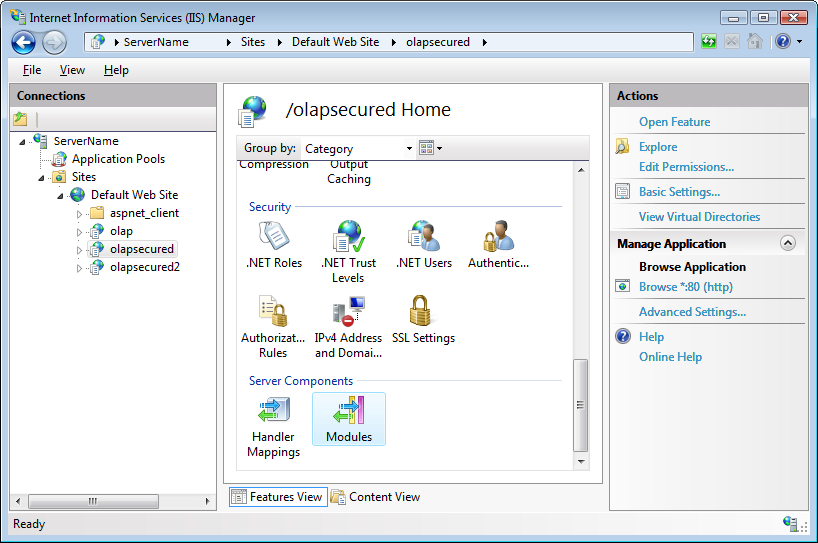
Open the folder in which your application resides on the server.
Right-click on your application from IIS and then click Explore from the context menu.
Windows Explorer opens the folder in which your application resides on the server.
Copy the HTTP module to the bin folder.
Copy the CrossOriginRequestModule.dll module (that you built in step 1) to the bin folder. If the bin folder does not exist, create it.
Configure the custom HTTP module as a managed module.
Access the Modules module for your IIS.
In the Internet Information Services manager, access Modules.
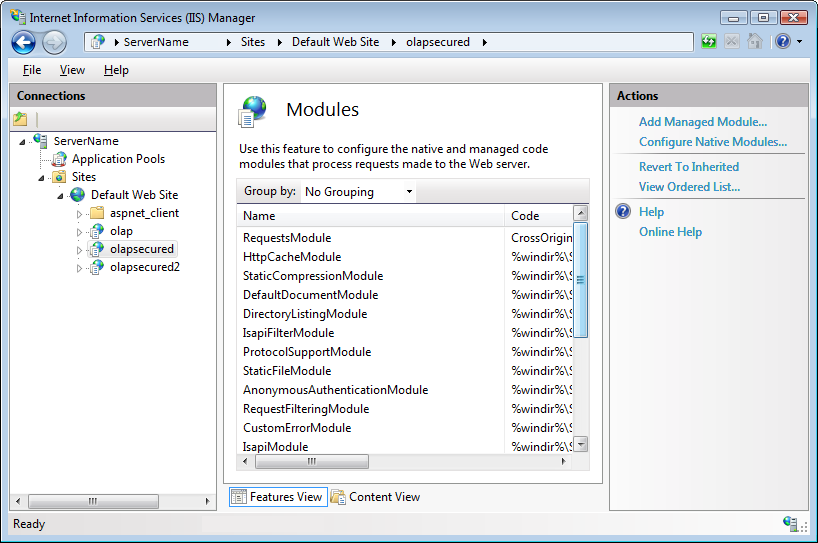
Add your custom HTTP module.
A. From the Actions menu, click Add Managed Module….
The Add Managed Module window opens.
B. Provide the name and the type of the module.
a. For Name, type RequestsModule.
b. For Type, select the custom HTTP module you added in the previous step( CrossOriginRequestModule.RequestsModule).
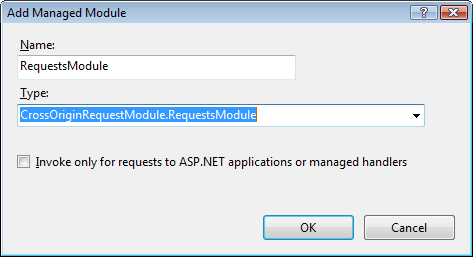
The following samples provide additional information related to this topic.
Binding to XMLA to Show KPIs: This sample demonstrates how to bind the igPivotView to an igOlapXmlaDataSource.
Remote Xmla Provider: This sample demonstrates one of the benefits of using the remote provider feature of the igOlapXmlaDataSource - less network traffic. All requests are proxied through the server application to avoid cross domain problems. In addition, the data is translated to JSON reducing the size of the response.
The following material (available outside the Infragistics family of content) provides additional information related to this topic.
XML for Analysis (XMLA): This article explains the basics of the XML for Analysis protocol.
SQL Server Analysis Services: This page is the introductory point for the SQL Server Analysis Services (SSAS) in MSDN.
Working with Online Analytical Processing (OLAP): This article is an introduction to working with OLAP data.
Walkthrough: Creating and Registering a Custom HTTP Module: This walkthrough illustrates the basic functionality of a custom HTTP module.
View on GitHub