This topic explains how to configure the desired character encoding in the igQRCodeBarcode™ control.
The following topics are prerequisites to understanding this topic:
igQRCodeBarcode Overview: This topic provides conceptual information about the igQRCodeBarcode control including its main features and minimum requirements.
Adding igQRCodeBarcode: This is a group of topics demonstrating how to add the igQRCodeBarcode control to an HTML page and to an ASP.NET MVC application.
This topic contains the following sections:
The configuration of the encoding for igQRCodeBarcode is related to the ability of the control to encode the characters fed to its data property.
By default, if the Shift_JIS encoding has been loaded, the igQRCodeBarcode control uses the most efficient conversion of the respective data into a binary string and, in the contrary case, the data is encoded at 8 bits per character.
The default character set the igQRCodeBarcode control is preconfigured to UTF-8. If, however, ISO 8859-1 character set has been loaded instead, it will be used as the default one.
The following table explains briefly the configurable aspects of igQRCodeBarcode control’s character encoding and maps them to properties that configure them.
| Configurable aspect | Details | Properties |
|---|---|---|
| The character encoding mode | You can specify what encoding mode to use depending on the type data that needs to be encoded. | |
| The character set | The igQRCodeBarcode control allows for encoding data from different character sets. |
The igQRCodeBarcode is capable of encoding large numbers of characters, using compaction, depending on the types of the data characters. It can also encode JIS Kanji characters by setting encodingMode to Kanji (only Kanji characters are encoded).
In order to ensure minimum size of the files carrying the encodings logic, the default value of the encodingMode resolves to undefined if the Shift_JIS encoding has been loaded, and to byte otherwise.
For the igQRCodeBarcode control to operate properly, the respective character encoding file(s) for the character sets in use are required and must be loaded to the application. This means loading the files for the individual encodings to be used. These files would be infragistics.encoding.core.js and infragistics.encoding_<encoding-name>.js file. In the latter file, <encoding-name> refers to the name of the encoding type such as ISO-8859. Several infragistics.encoding_<encoding-name>.js files can be included to support multiple languages.
The desired encoding files can be found at the following location under the Ignite UI for jQuery™ package folder structure:
The following table explains how to set the character encoding mode for the input data depending on the data type.
| In order to configure: | Use this property: | And set it to: |
|---|---|---|
| Automatic recognition of the optimal encoding mode for the different sequences of data (if there are such) | encodingMode | undefined |
| Encoding of data from decimal digit set (0-9) | encodingMode | numeric |
| Encoding of data from a set of 45 characters – digits (0-9), upper case letters (A-Z), and nine other characters (space $ % * + _ . / : ). | encodingMode | alphanumeric |
| Encoding of 8-bits data (8 bits per character) encodingMode byte. Encoding of Kanji characters in accordance with the Shift JIS system | encodingMode | kanji |
In order to use the Kanji mode, the Shift_JIS encoding should be loaded.
The screenshot below demonstrates how the igQRCodeBarcode control looks as a result of the following settings:
| Property | Value |
|---|---|
| width | “200px” |
| height | “200px” |
| data | “花" |
| encodingMode | “kanji” |
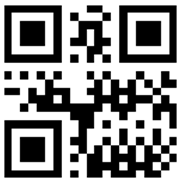
Following is the code that implements this example.
In HTML:
<html>
<head>
<link rel="stylesheet" href="../../themes/smoothness/jquery-ui.css"/>
<script type="text/javascript" src="../../js/jquery.min.js"></script>
<script type="text/javascript" src="../../js/jquery-ui.js"></script>
<!-- Ignite UI for jQuery Required Common JavaScript Files -->
<script src="../../igniteui/js/modules/infragistics.util.js"></script>
<script src="../../igniteui/js/modules/infragistics.util.jquery.js"></script>
<script src="../../igniteui/js/modules/infragistics.dv_core.js"></script>
<script src="../../igniteui/js/modules/infragistics.dv_jquerydom.js"></script>
<script src="../../igniteui/js/modules/infragistics.ext_core.js"></script>
<script src="../../igniteui/js/modules/infragistics.ext_collection.js"></script>
<script src="../../igniteui/js/modules/infragistics.ext_collectionsextended.js"></script>
<script src="../../igniteui/js/modules/infragistics.ext_text.js"></script>
<script src="../../igniteui/js/modules/infragistics.ext_ui.js"></script>
<!-- QR Code Barcode Specific JavaScript Files -->
<script src="../../igniteui/js/modules/encoding/infragistics.encoding.core.js"></script>
<script src="../../igniteui/js/modules/encoding/infragistics.encoding_shift_jis.js"></script>
<script src="../../igniteui/js/modules/infragistics.barcode_qrcodebarcode.js"></script>
<script src="../../igniteui/js/modules/infragistics.ui.widget.js"></script>
<script src="../../igniteui/js/modules/infragistics.ui.barcode.js"></script>
<script type="text/jscript">
$(function () {
$("#barcode").igQRCodeBarcode({
width: "200px",
height: "200px",
data: "花",
encodingMode:"kanji"
});
});
</script>
</head>
<body>
<div id="barcode"></div>
</body>
</html>
The igQRCodeBarcode control has a built-in support for encoding data from character sets other than the default one. This support is managed by setting the Extended Channel Interpretation (ECI) number represented by the eciNumber property.
In order to ensure minimum size of the files carrying the encodings logic, the default value of eciNumber resolves to 3 which represents the ISO-8859-1 character set (if this set has been loaded) and to 26 which represents the UTF-8 character set (if the ISO-8859-1 character set hasn’t been loaded).
The ECI numbers supported by the igQRCodeBarcode control and the ISO character sets they correspond to are listed in the table below:
| ECI Number | ISO Character Set |
|---|---|
| 0 | CP 437 |
| 1 | ISO-8859-1 |
| 2 | CP 437 |
| 3 | ISO-8859-1 |
| 4 | ISO-8859-2 |
| 5 | ISO-8859-3 |
| 6 | ISO-8859-4 |
| 7 | ISO-8859-5 |
| 8 | ISO-8859-6 |
| 9 | ISO-8859-7 |
| 10 | ISO-8859-8 |
| 11 | ISO-8859-9 |
| 13 | ISO-8859-11 |
| 15 | ISO-8859-13 |
| 17 | ISO-8859-15 |
| 20 | Shift JIS |
| 21 | Windows-1250 |
| 22 | Windows-1251 |
| 23 | Windows-1252 |
| 24 | Windows-1256 |
| 25 | UTF-16 |
| 26 | UTF-8 |
| 27 | ISO-646-US |
| 28 | Big5 |
| 29 | GB 2312 |
| 30 | KSC-5601 |
The following table maps the desired behavior to property settings.
| In order to: | Use this property: | And set it to: |
|---|---|---|
| Specify the character set | eciNumber | The ECI number for the ISO character set you want to use |
| Encode the number of the ISO character set in the barcode | eciHeaderDisplayMode | show |
| Omit the number of the ISO character set from the barcode | eciHeaderDisplayMode | hide (default) |
Assuming that the data to be encoded is in Greek and the eciNumber to be used is 9 which corresponds to character set ISO/IEC 8859-7.
The screenshot below demonstrates how the igQRCodeBarcode control looks
as a result of the following settings:
| Property | Value |
|---|---|
| width | “200px” |
| height | “200px” |
| data | “ΑΒΓΔΕ” |
| eciNumber | 9 |
| eciHeaderDisplayMode | “show” |
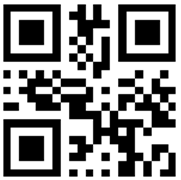
Following is the code that implements this example.
In HTML:
<html>
<head>
<link rel="stylesheet" href="../../themes/smoothness/jquery-ui.css"/>
<script type="text/javascript" src="../../js/jquery.min.js"></script>
<script type="text/javascript" src="../../js/jquery-ui.js"></script>
<!-- Ignite UI for jQuery Required Common JavaScript Files -->
<script src="../../igniteui/js/modules/infragistics.util.js"></script>
<script src="../../igniteui/js/modules/infragistics.util.jquery.js"></script>
<script src="../../igniteui/js/modules/infragistics.dv_core.js"></script>
<script src="../../igniteui/js/modules/infragistics.dv_jquerydom.js"></script>
<script src="../../igniteui/js/modules/infragistics.ext_core.js"></script>
<script src="../../igniteui/js/modules/infragistics.ext_collection.js"></script>
<script src="../../igniteui/js/modules/infragistics.ext_collectionsextended.js"></script>
<script src="../../igniteui/js/modules/infragistics.ext_text.js"></script>
<script src="../../igniteui/js/modules/infragistics.ext_ui.js"></script>
<!-- QR Code Barcode Specific JavaScript Files -->
<script src="../../igniteui/js/modules/encoding/infragistics.encoding.core.js"></script>
<script src="../../igniteui/js/modules/encoding/infragistics.encoding_iso-8859-7.js"></script>
<script src="../../igniteui/js/modules/infragistics.barcode_qrcodebarcode.js"></script>
<script src="../../igniteui/js/modules/infragistics.ui.widget.js"></script>
<script src="../../igniteui/js/modules/infragistics.ui.barcode.js"></script>
<script type="text/jscript">
$(function () {
$("#barcode").igQRCodeBarcode({
width: "200px",
height: "200px",
data: "ΑΒΓΔΕ",
eciNumber: 9,
eciHeaderDisplayMode: "show"
});
});
</script>
</head>
<body>
<div id="barcode"></div>
</body>
</html>
The following topics provide additional information related to this topic.
Configuring the QR-Code-Specific Settings (igQRCodeBarcode): This topic explains, with code examples, how to configure the settings of the igQRCodeBarcode control that are specific to the QR (Quick Response) barcode, like the error correction level, size version, FNC1 mode, and the application indicator.
Configuring the Dimensions of the QR Barcode (igQRCodeBarcode): This topic demonstrates how to configure the igQRCodeBarcode control’s size and dimensional aspects, like the stretch and fill and the size of the minimum-size element.
jQuery and MVC API Links (igQRCodeBarcode): This topic provides links to the API reference documentation about the igQRCodeBarcode control.
The following samples provide additional information related to this topic.
View on GitHub