This topic provides an overview of the supported data providers for the igOlapXmlaDataSource™ component and conceptual-level information on how to configure them. For configuration specifics and concrete instructions, refer to Configuring igOlapXmlaDataSource Through a Remote Provider and Adding igOlapXmlaDataSource to an HTML Page.
The following table lists the topics and articles required as a prerequisite to understanding this topic.
igOlapXmlaDataSource component and its main features.This topic contains the following sections:
The possible types of configurations for obtaining data from a SSAS server by the igOlapXmlaDataSource component are listed in the table below. A conceptual-level overview of each configuration type is available in the paragraphs after the table.
| Configuration type | Description |
|---|---|
| Direct | The igOlapXmlaDataSource connects to an msmdpump HTTP data provider. |
| Remote | An Infragistics® remote data provider is used to proxy all the communication between the igOlapXmlaDataSource and the SSAS server. |
In the direct data provider configuration, the igOlapXmlaDataSource communicates with SSAS through the msmdpump HTTP data provider. All the communication between the igOlapXmlaDataSource and the data provider is done via XMLA as illustrated in the picture.
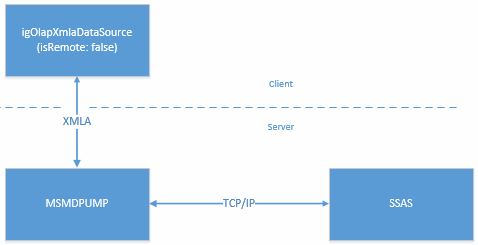
The main advantages of using direct data providers (as contrasted to remote ones) are:
In order to configure the igOlapXmlaDataSource for direct use, it needs to be supplied with the URL of the msmdpump data provider. For the configuration specifics and concrete instructions, refer to Configuring IIS for MSMDPUMP for igOlapXmlaDataSource and Adding igOlapXmlaDataSource to an HTML Page
The remote providers for igOlapXmlaDataSource are server-side components which enable the so called remote configuration. With this type of configuration, the igOlapXmlaDataSource does not communicate directly with the msmdpump HTTP data provider for the SSAS server (default) but with a server application that proxies the communication to SSAS.
The main advantages of using remote data providers (as contrasted to direct ones) are:
igOlapXmlaDataSource) and the server (HTTP server) done in JSON and not XMLA, which results in less network trafficAvoiding some of the configuring required for server-side configurations.
The following table lists the types of remote data providers supported by the igOlapXmlaDataSource component and briefly explains them.
| Remote data provider type | Description |
|---|---|
| XMLA | Connects to an HTTP data provider (msmdpump) for SSAS. |
| ADOMD.NET | Connects directly to an SSAS instance using Microsoft® ADOMD.NET. |
The following diagrams present conceptually the data flow with each provider type.
XMLA data provider
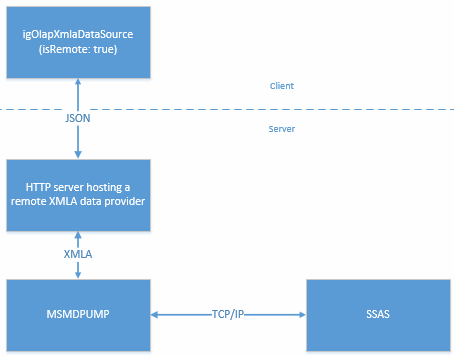
ADOMD.NET data provider
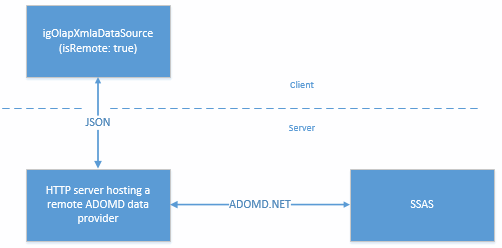
To configure the igOlapXmlaDataSource for a remote data provider, you need to first add the data provider to your ASP.NET MVC application and then configure igOlapXmlaDataSource to use a remote provider and supply it with the provider URL.
For configuration specifics and concrete instructions, refer to Configuring igOlapXmlaDataSource Through a Remote Provider and Adding igOlapXmlaDataSource to an HTML Page.
The following topics provide additional information related to this topic.
Adding igOlapXmlaDataSource to an HTML Page: This topic explains how to add the igOlapXmlaDataSource to and HTML page and how to configure it for retrieving data from a Microsoft SQL Server Analysis Services (SSAS) Server.
Configuring igOlapXmlaDataSource Through a Remote Provider: This topic explains how to configure the igOlapXmlaDataSource with a remote data provider.
The following samples provide additional information related to this topic.
Binding to XMLA Data Source: This sample demonstrates how to bind the igPivotGrid™ to an igOlapXmlaDataSource.
Remote Xmla Provider: This sample demonstrates reducing the network traffic using a remote provider with the igOlapXmlaDataSource component.
ADOMD.NET Remote Data Provider: This sample demonstrates using the ADOMD.NET remote provider with the igPivotGrid control.
View on GitHub