The igTree™control supports load-on-demand to request data as needed when nodes are expanded. This behavior helps to limit the amount of data requested on the initial load of the page providing better performance for the end user.
This topic contains the following sections:
The table below lists the required background you need fully understand the information in this topic.
You need to be familiar with the following concepts:
Topics
You need to first read the following topics:
External Resources
You need to first read the following articles:
The table below lists the configurable behaviors of the control.
| Configurable behavior | Configuration details | Configuration properties |
|---|---|---|
| Enable load-on-demand | Enabling load-on-demand instructs the tree to only create the necessary HTML elements of the tree when a node is expanded. | loadOnDemand dataSourceUrl(optional) |
| Configure load-on-demand for ASP.NET MVC | By setting up an action method to return JSON in your ASP.NET MVC controller, new data can be fetched remotely when a node is expanded. | loadOnDemand dataSourceUrl |
| Configure load-on-demand for OData | When supplying the igTree control with an OData data source, enabling load-on-demand instructs the igTree to make calls to the service to retrieve the next level of data. |
loadOnDemand dataSourceUrl responseDataKey responseDataType |
Load-on-demand provides various performance enhancements to the behavior of the igTree control. By enabling load-on-demand on the client, the tree creates HTML elements on demand when necessary to display data. Nodes hidden from view initially have no HTML elements created for them. When enabling load-on-demand using dataSourceUrl, the data is retrieved on demand from the server.
The table below maps the desired configurations to property settings. The properties are accessed through the igTree’s options.
| In order to… | Use this property: | And set it to… |
|---|---|---|
| Enable load-on-demand | loadOnDemand | true |
| dataSourceUrl | Optionally set string Url of custom action method |
The following code demonstrates enabling load-on-demand as a result of the following settings:
| Property | Setting |
|---|---|
| loadOnDemand | true |
In HTML:
<script type="text/javascript">
$(function () {
$("#treeTarget").igTree({
dataSource: data,
loadOnDemand: true
});
});
</script>
In addition to the above configuration the dataSourceUrl option can also be set
to a remote address. The igTree will then make async GET requests to that endpoint to populate children for expanding nodes.
You can use the ASP.NET MVC TreeModel to handle most of the data response preparation automatically - see the Example: load-on-demand with ASP.NET MVC section.
To handle the request manually regardless of platform you will need to process the three parameters the widget will send.
Those include a property path, binding information and a depth level of the hierarchy and can look something like the following:
<dataSourceUrl>?&path=CategoryID:8/@Products&binding=textKey:ProductName,primaryKey:ProductID,valueKey:ProductID,childDataProperty:Order_Details&depth=0
The first parameter is the path which consists of the primary key of the currently being expanded node and the child data field being requesting.
They can be split by '/' and the first part of the string can be split by ':' in order to get the name/value of the primary key.
The @Property in the second part of the string is the field (Navigation Property) we're looking for in the table.
So the above example request would roughly translate to a basic query like this:
SELECT Products FROM Context WHERE CategoryID == 8
Where the actual 'Context' is determined solely from the depth parameter.
In the example the '0' value would mean the first table in the hierarchy which is the "Categories" table.
When one of its child nodes is expanded:
<dataSourceUrl>?&path=ProductID:1/@Order_Details&binding=textKey:OrderID,valueKey:OrderID&depth=1`
The depth would be '1' and the query should be made against the "Products" instead.
Note: It is recommended to use a primary key as not providing one will cause load on demand requests to use the node index as path instead, which is not reliable if the data source can change or is manipulated before reaching the client.
Lastly, the binding parameter provides name/value pairs of the object properties expected by the control.
Those are separated by ':' where the first part is the name of the respective bindings option
and the second value matches the assigned field.
This can be used to both ensure all expected properties are sent to the client or transform the response to
just the required fileds to reduce payload size.
By enabling load-on-demand and setting up an action method in your controller, you can dynamically supply data from your ASP.NET MVC application to the igTree enabling a remote load-on-demand. This connection is created by setting the igTree’s dataSourceUrl to the url of your action method.
The following table maps the desired configurations to property settings. The properties are accessed through the igTree options.
| In order to… | Use this property: | And set it to… |
|---|---|---|
| Configure load-on-demand for ASP.NET MVC | loadOnDemand dataSourceUrl |
true string Url of custom action method |
This procedure shows how to enable the properties on the igTree required for configuring load-on-demand for ASP.NET MVC, shows how to configure the bindings, and perform the logic to return the appropriate data to the client during a load-on-demand operation.
You will use the AdventureWorks database to create an igTree that lists product categories as the parent nodes and products as the child nodes.
Following is a preview of the final result.
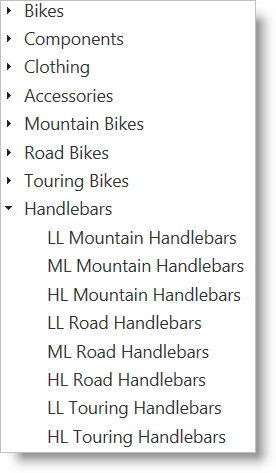
To complete the procedure, you need the following:
igTree implementationFollowing is a conceptual overview of the process:
Configure Bindings.
Configure bindings for the ProductCategory nodes.
In ASPX:
<%= Html.
Infragistics().
Tree().
Bindings( bindings => {
bindings.
TextKey("Name").
PrimaryKey("ProductCategoryID").
ValueKey("ProductCategoryID");
}).
Render()
%>
Configure the binding for the child Product nodes.
Set the ChildDataProperty of the ProductCategory bindings options. Also, add a Bindings option to the ProductCategory bindings options to define the bindings for the Products table.
In ASPX:
<%= Html.
Infragistics().
Tree().
Bindings( bindings => {
bindings.
TextKey("Name").
PrimaryKey("ProductCategoryID").
ValueKey("ProductCategoryID").
ChildDataProperty("Products").
Bindings(b1 =>
{
b1.
TextKey("Name")
.ValueKey("ProductID")
.PrimaryKey("ProductID");
});
}).
Render()
%>
Set the data source for initial loading through the action method returning the view.
Retrieve the data in your action method.
In your action method, retrieve the ProductCategories and return them as the model for the view.
In C#:
public class SamplesController : Controller
{
//Send the data along with the View
public ActionResult Mvc()
{
var ctx = new AdventureWorksEntities();
return View("mvc", ctx.ProductCategories.AsQueryable());
}
}
Set data source in ASP.NET MVC.
Set the data source of the igTree using the MVC API
In ASPX:
<%= Html.
Infragistics().
Tree().
Bindings( bindings => {
bindings.
TextKey("Name").
PrimaryKey("ProductCategoryID").
ValueKey("ProductCategoryID").
ChildDataProperty("Products").
Bindings(b1 =>
{
b1.
TextKey("Name")
.ValueKey("ProductID")
.PrimaryKey("ProductID");
});
}).
DataSource(this.Model).
DataBind().
Render()
%>
Configure an action method for returning data on demand.
The required action method features a couple different parts. First it returns a JSON result. Second, it accepts three parameters from the request: a path, binding, and depth. The path is a string that represents the object that was expanded and from which property the child data is retrieved. Make sure a primary key is set on the bindings for each level you want to expand with load-on-demand. The binding is a string that represents the query fields to fulfill the binding requirements of data being retrieved. The depth can be used to determine which level is being expanded to determine which source of data to query. Finally, the GetData method can be found off of the TreeModel class. This method accepts a path string and binding string and will query the provided datasource and return a JsonResult as the response to the igTree control on the client. The following code listing demonstrates how the action method works with the GetData method.
In C#:
public JsonResult TreeGetData(string path, string binding, int depth)
{
var ctx = new AdventureWorksEntities();
TreeModel model = new TreeModel();
switch (depth)
{
case 0:
model.DataSource = ctx.ProductCategories;
break;
case 1:
model.DataSource = ctx.Products;
break;
default:
model.DataSource = ctx.ProductCategories;
break;
}
return model.GetData(path, binding);
}
Set the data source for load-on-demand
Finally, in order for the igTree to be able to communicate with the server, the data source URL must be set and the load-on-demand must be enabled. The data source URL is a string that points to the action method configured in step 3.
In ASPX:
<%= Html.
Infragistics().
Tree().
Bindings( bindings => {
bindings.
TextKey("Name").
PrimaryKey("ProductCategoryID").
ValueKey("ProductCategoryID").
ChildDataProperty("Products").
Bindings(b1 =>
{
b1.
TextKey("Name")
.ValueKey("ProductID")
.PrimaryKey("ProductID");
});
}).
DataSourceUrl("TreeGetData").
LoadOnDemand(true).
DataSource(this.Model).
DataBind().
Render()
%>
The OData protocol provides a consistent way for web clients to query data from web services over HTTP. By setting some options on the igTree, the control can load data on demand as needed.
The table below maps the desired configurations to property settings. The properties are accessed through the igTree options.
| In order to… | Use this property: | And set it to… |
|---|---|---|
| Configure load-on-demand for OData | dataSourceUrl responseDataKey responseDataType loadOnDemand |
string URL of OData service string data key string type “json”, “jsonp” true |
This example binds the igTree control to the Northwind OData service and configure load-on-demand to retrieve data in JSONP format.
Following is a preview of the final result.
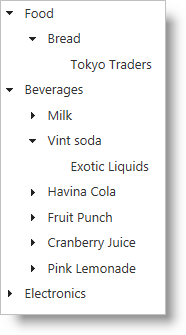
To complete the procedure, you need the following:
igTree JavaScript files and CSSFollowing is a conceptual overview of the process:
Set data source.
Set the data source URL.
Set the dataSourceUrl to retrieve all categories from the OData service. By setting the format and callback query options, the igTree control requests data in JSONP format
In HTML:
<script type="text/javascript">
$(function () {
$("#treeTarget").igTree({
dataSourceUrl: "http://services.odata.org/OData/OData.svc/Categories"+
"?$format=json&$callback=?"
});
});
</script>
In ASPX:
<%= Html.
Infragistics().
Tree().
DataSourceUrl("http://services.odata.org/OData/OData.svc/Categories"+
"?$format=json&$callback=?").
Render()
%>
Configure the response data key and type.
The response data key is the object which contains the object returned from the OData service. The standard for a v1 OData service is “d”. Also, set the response data type to JSONP.
In HTML:
$("#treeTarget").igTree({
dataSourceUrl: "http://services.odata.org/OData/OData.svc/Categories"+
"?$format=json&$callback=?",
responseDataKey: "d",
responseDataType: "jsonp"
});
In ASPX:
<%= Html.
Infragistics().
Tree().
DataSourceUrl("http://services.odata.org/OData/OData.svc/Categories"+
"?$format=json&$callback=?").
ResponseDataKey("d").
ResponseDataType("jsonp").
Render()
%>
Enable load-on-demand.
In HTML:
$("#treeTarget").igTree({
dataSourceUrl: "http://services.odata.org/OData/OData.svc/Categories"+
"?$format=json&$callback=?",
responseDataKey: "d",
responseDataType: "jsonp",
loadOnDemand: true
});
In ASPX:
<%= Html.
Infragistics().
Tree().
DataSourceUrl("http://services.odata.org/OData/OData.svc/Categories"+
"?$format=json&$callback=?").
ResponseDataKey("d").
ResponseDataType("jsonp").
LoadOnDemand(true).
Render()
%>
Configure bindings.
Next, set the text, value, and primary keys for the Category and Product data types. Also, notice the ChildDataProperty option which points to the child objects that are retrieved during load-on-demand.
In HTML:
$("#treeTarget").igTree({
dataSourceUrl: "http://services.odata.org/OData/OData.svc/Categories"+
"?$format=json&$callback=?",
responseDataKey: "d",
responseDataType: "jsonp",
loadOnDemand: true,
bindings: {
textKey: 'Name',
valueKey: 'ID',
primaryKey: 'ID',
childDataProperty: 'Products',
bindings: {
textKey: 'Name',
valueKey: 'ID',
primaryKey: 'ID',
childDataProperty: 'Supplier',
bindings: {
textKey: 'Name',
valueKey: 'ID'
}
}
}
});
In ASPX:
<%= Html.
Infragistics().
Tree().
DataSourceUrl("http://services.odata.org/OData/OData.svc/Categories"+
"?$format=json&$callback=?").
ResponseDataKey("d").
ResponseDataType("jsonp").
LoadOnDemand(true).
Bindings( binding => {
binding.
TextKey("Name").
ValueKey("ID").
PrimaryKey("ID").
ChildDataProperty("Products").
Bindings( binding2 => {
binding2.
TextKey("Name").
ValueKey("ID").
PrimaryKey("ID").
ChildDataProperty("Supplier").
Bindings(binding3 => {
binding3.
TextKey("Name").
ValueKey("ID");
});
});
}).
Render()
%>
Following are some other topics you may find useful.
View on GitHub