ig.excel.WorksheetColumn
Dependencies
-
getWidth
- .getWidth( units:ig.excel.WorksheetColumnWidthUnit );
- Return Type:
- number
- Return Type Description:
- The column width in the specified units, or NaN if the column has the default width.
Gets the column width in the specified units, or NaN if the column has the default width.
- units
- Type:ig.excel.WorksheetColumnWidthUnit
- The units in which the width should be returned.
Exceptions
Exception Description ig.excel.InvalidEnumArgumentException units is not defined in the WorksheetColumnWidthUnit enumeration. Remarks
If units is Character256th, the value returned will be the same as the value of the WorksheetColumn.width property, with one exception: if the column has the default width, this method will return NaN and Width will return -1.
-
index
- .index( );
- Return Type:
- number
- Return Type Description:
- The 0-based index of the column in the worksheet.
Gets the 0-based index of the column in the worksheet.
-
setWidth
- .setWidth( value:number, units:ig.excel.WorksheetColumnWidthUnit );
Sets the column width in the specified units.
- value
- Type:number
- The width to set on the column, expressed in the specified units.
- units
- Type:ig.excel.WorksheetColumnWidthUnit
- The units in which the value is expressed.
Exceptions
Exception Description ig.ArgumentException value is infinity. ig.excel.InvalidEnumArgumentException units is not defined in the WorksheetColumnWidthUnit enumeration. ig.InvalidOperationException If the column was removed from the worksheet. Remarks
Setting a value of NaN will reset the column width so that the column uses the default column width of the worksheet.
-
width
- .width( );
- Return Type:
- number
- Return Type Description:
- The column width including padding, in 256ths of the '0' digit character width in the workbook's default font.
Gets the column width including padding, in 256ths of the '0' digit character width in the workbook's default font.
Exceptions
Exception Description ig.InvalidOperationException From the setter if the column was removed from the worksheet. Remarks
If the width of the column is less than zero, the Worksheet.defaultColumnWidth of the owning worksheet will be used as the column's width.
The value assigned must be between -1 and 65535. Invalid values will be automatically adjusted to valid values.
Setting or getting this property is equivalent to calling WorksheetColumn.setWidth or WorksheetColumn.getWidth using the WorksheetColumnWidthUnit value of Character256th.
-
width
- .width( value:number );
- Return Type:
- number
- Return Type Description:
- The column width including padding, in 256ths of the '0' digit character width in the workbook's default font.
Sets the column width including padding, in 256ths of the '0' digit character width in the workbook's default font.
- value
- Type:number
Exceptions
Exception Description ig.InvalidOperationException From the setter if the column was removed from the worksheet. Remarks
If the width of the column is less than zero, the Worksheet.defaultColumnWidth of the owning worksheet will be used as the column's width.
The value assigned must be between -1 and 65535. Invalid values will be automatically adjusted to valid values.
Setting or getting this property is equivalent to calling WorksheetColumn.setWidth or WorksheetColumn.getWidth using the WorksheetColumnWidthUnit value of Character256th.