ui.igColorPickerSplitButton
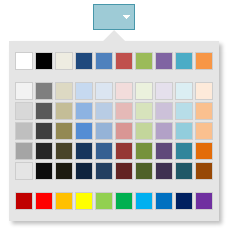
Code Sample
<!DOCTYPE HTML>
<html>
<head>
<title>Color Picker Split Button Demo</title>
<!-- Infragistics Combined CSS -->
<link href="css/themes/infragistics/infragistics.theme.css" rel="stylesheet" type="text/css" />
<link href="css/structure/infragistics.css" rel="stylesheet" type="text/css" />
<!-- jQuery Core -->
<script src="js/jquery.js" type="text/javascript"></script>
<!-- jQuery UI -->
<script src="js/jquery-ui.js" type="text/javascript"></script>
<!-- Infragistics Combined Scripts -->
<script src="js/infragistics.core.js" type="text/javascript"></script>
<script src="js/infragistics.lob.js" type="text/javascript"></script>
<script type="text/javascript">
$(function () {
$("#color-picker-split-forecolor").igColorPickerSplitButton({
items: [{
name: "textColor",
label: "Font Color",
icon: "ui-igbutton-forecolor"
}],
defaultItemName: "textColor",
selectedTextColor: "red"
});
$("#color-picker-split-backcolor").igColorPickerSplitButton({
items: [{
name: "backgroundColor",
label: "Background Color",
icon: "ui-igbutton-backcolor"
}],
defaultItemName: "backgroundColor",
selectedTextColor: "red"
});
});
</script>
<style>
body {
margin-left: 150px;
}
</style>
</head>
<body>
<div id="color-picker-split-forecolor"></div>
<div id="color-picker-split-backcolor"></div>
</body>
</html>
Dependencies
Inherits
-
defaultColor
- Type:
- string
- Default:
- "#000"
Default color.
Code Sample
//Initialize $(".selector").igColorPickerSplitButton({ defaultColor: #000 }); //Get var defaultColor = $(".selector").igColorPickerSplitButton("option", "defaultColor"); //Set $(".selector").igColorPickerSplitButton("option", "defaultColor", "#000"); -
defaultItemName
Inherited- Type:
- string
- Default:
- "button1"
Default button item.
-
hasDefaultIcon
- Type:
- bool
- Default:
- true
With or withour icon.
-
items
- Type:
- array
- Default:
- []
- Elements Type:
- object
Button items.
Code Sample
//Initialize $(".selector").igColorPickerSplitButton({ items: [{ name: "textColor", label: "Font Color", icon: "ui-igbutton-forecolor" }] }); //Get var items = $(".selector").igColorPickerSplitButton("option", "items"); //Set var items = [{ name: "textColor", label: "Font Color", icon: "ui-igbutton-forecolor" }]; $(".selector").igColorPickerSplitButton("option", "items", items);-
iconClass
Inherited- Type:
- string
- Default:
- "ui-icon-gear"
Css class to represent the iconClass of the item.
-
label
Inherited- Type:
- string
- Default:
- "Button 1"
Item display label.
-
name
Inherited- Type:
- string
- Default:
- "button1"
Item name.
-
swapDefaultEnabled
Inherited- Type:
- bool
- Default:
- false
Specifies whether the default button will be switched when another button is selected.
For more information on how to interact with the Ignite UI controls' events, refer to
Using Events in Ignite UI.
-
click
Inherited- Cancellable:
- false
-
collapsed
Inherited- Cancellable:
- false
Event fired after the button is collapsed.
-
collapsing
Inherited- Cancellable:
- true
Event fired before a button item is collapsed.
-
expanded
Inherited- Cancellable:
- false
Event fired after the button is expanded.
-
expanding
Inherited- Cancellable:
- true
Event fired before a button item is expanded.
-
collapse
- .igColorPickerSplitButton( "collapse", e:object );
Collapse the widget.
- e
- Type:object
-
destroy
- .igColorPickerSplitButton( "destroy" );
Destroys the widget.
Code Sample
$(".selector").igColorPickerSplitButton("destroy"); -
expand
- .igColorPickerSplitButton( "expand", e:object );
Expands the widget.
- e
- Type:object
-
setColor
- .igColorPickerSplitButton( "setColor", color:object );
Sets the color of the split button.
- color
- Type:object
Code Sample
$(".selector").igColorPickerSplitButton("setColor", "red"); -
switchToButton
Inherited- .igColorPickerSplitButton( "switchToButton", button:object );
Switch to given button.
- button
- Type:object
- . The button to which we are going to switch.
-
toggle
Inherited- .igColorPickerSplitButton( "toggle", e:object );
Toggle widget state between collapsed and expanded.
- e
- Type:object
-
widget
Inherited- .igColorPickerSplitButton( "widget" );
-
ui-state-active
-
ui-splitbutton-arrow
-
ui-corner-left
-
ui-corner-right
-
ui-splitbutton ui-widget ui-state-default
- The widget base class css.
-
ui-state-focus
-
ui-splitbutton-hover