ui.igSplitter
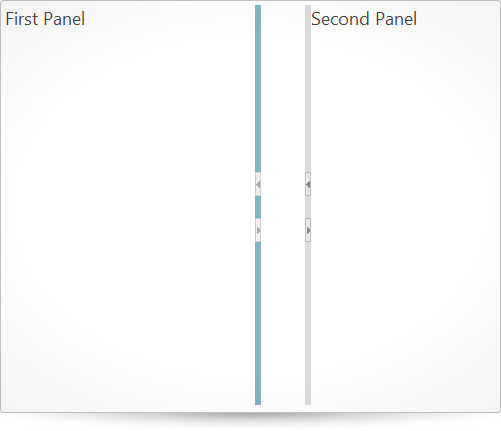
The splitter is a widget based on jQuery UI that manages layout into two panels with split bar and provides the end user with a rich interaction functionality including the ability to expand/collapse panel, and resize panels via split bar.
Code Sample
<!doctype html>
<html>
<head>
<!-- jQuery Core -->
<script src="js/jquery.js" type="text/javascript"></script>
<!-- jQuery UI -->
<script src="js/jquery-ui.js" type="text/javascript"></script>
<!-- Infragistics Loader Script -->
<script src="js/infragistics.loader.js" type="text/javascript"></script>
<!-- Infragistics Loader Initialization -->
<script type="text/javascript">
$.ig.loader({
scriptPath: "js/",
cssPath: "css/",
resources: "igSplitter"
});
$.ig.loader(function () {
$("#splitter").igSplitter({
height: "500px",
width: "700px",
panels: [
{ size: "300px", min: "250px", max: "350px", collapsible: true },
{ collapsible: true }
]
});
});
</script>
</head>
<body>
<div id="splitter">
<div>First Panel</div>
<div>Second Panel</div>
</div>
</body>
</html>
Related Samples
- Basic Vertical Splitter
- Basic Horizontal Splitter
- Nested Splitters
- ASP.NET MVC Basic Usage
- Splitter API and Events
Related Topics
Dependencies
Inherits
-
dragDelta
- Type:
- number
- Default:
- 3
Specifies drag delta of the split bar. In order to start dragging "move", the mouse has to be moved specific distance from its original position.
Code Sample
// Initialize $('.selector').igSplitter({ dragDelta: 6 }); // Get var delta = $('.selector').igSplitter("option", "dragDelta"); -
height
- Type:
- enumeration
- Default:
- null
Gets/Sets the height of the container.
Members
- null
- Type:object
- will fit the tree inside its parent container, if no other widths are defined.
- string
- The height width can be set in pixels (px) and percentage (%).
- number
- The height width can be set as a number in pixels.
Code Sample
// Initialize $('.selector').igSplitter({ height: "400px" }); // Get var height = $('.selector').igSplitter("option", "height"); // Set $('.selector').igSplitter("option", "height", "400px"); -
language
Inherited- Type:
- string
- Default:
- "en"
Set/Get the locale language setting for the widget.
Code Sample
//Initialize $(".selector").igSplitter({ language: "ja" }); // Get var language = $(".selector").igSplitter("option", "language"); // Set $(".selector").igSplitter("option", "language", "ja"); -
locale
Inherited- Type:
- object
- Default:
- null
Set/Get the locale setting for the widget.
Code Sample
//Initialize $(".selector").igSplitter({ locale: {} }); // Get var locale = $(".selector").igSplitter("option", "locale"); // Set $(".selector").igSplitter("option", "locale", {}); -
orientation
- Type:
- enumeration
- Default:
- vertical
Specifies the orientation of the splitter.
Members
- vertical
- Type:string
- horizontal
- Type:string
Code Sample
// Initialize $('.selector').igSplitter({ orientation: "horizontal" }); // Get var height = $('.selector').igSplitter("option", "orientation"); // Set $('.selector').igSplitter("option", "orientation", "horizontal"); -
panels
- Type:
- array
- Default:
- []
- Elements Type:
- object
Array of objects options that specify the panels settings. The panels are no more than two. Settings are specified via enumeration.
Code Sample
$("#splitter").igSplitter({ panels: [ {size: "50%", min: "40%", max: "55%", collapsed: true, collapsible: true}, {collapsible: true} ] }); // Get var panels = $(".selector").igSplitter("option", "panels"); panels[0].size;-
collapsed
- Type:
- bool
- Default:
- false
Gets whether the panel is initially collapsed.
Code Sample
// Initialize $('.selector').igSplitter({ panels: [{ collapsed: true }] }); // Get var panels = $(".selector").igSplitter("option", "panels"); panels[0].collapsed; -
collapsible
- Type:
- bool
- Default:
- false
Gets whether the panel can be collapsed.
Code Sample
// Initialize $('.selector').igSplitter({ panels: [{ collapsible: true }] }); // Get var panels = $(".selector").igSplitter("option", "panels"); panels[0].collapsible; -
max
- Type:
- enumeration
- Default:
- null
Gets the maximum size that the panel can have.
Code Sample
// Initialize $('.selector').igSplitter({ panels: [{ max: "600px" }] }); // Get var panels = $(".selector").igSplitter("option", "panels"); panels[0].max; -
min
- Type:
- enumeration
- Default:
- null
Gets the minimum size that the panel can have.
Code Sample
// Initialize $('.selector').igSplitter({ panels: [{ min: "200px" }] }); // Get var panels = $(".selector").igSplitter("option", "panels"); panels[0].min; -
resizable
- Type:
- bool
- Default:
- false
Gets whether the panel can be resized.
Code Sample
// Initialize $('.selector').igSplitter({ panels: [{ resizable: true }] }); // Get var panels = $(".selector").igSplitter("option", "panels"); panels[0].resizable; -
size
- Type:
- enumeration
- Default:
- null
Gets the size of the panel.
Code Sample
// Initialize $('.selector').igSplitter({ panels: [{ size: "300px" }] }); // Get var panels = $(".selector").igSplitter("option", "panels"); panels[0].size;
-
regional
Inherited- Type:
- enumeration
- Default:
- en-US
Set/Get the regional setting for the widget.
Code Sample
//Initialize $(".selector").igSplitter({ regional: "ja" }); // Get var regional = $(".selector").igSplitter("option", "regional"); // Set $(".selector").igSplitter("option", "regional", "ja"); -
resizeOtherSplitters
- Type:
- bool
- Default:
- true
Specifies whether the other splitters on the page will be resized as this splitter resizes.
Code Sample
// Initialize $('.selector').igSplitter({ resizeOtherSplitters: false }); // Get var resizeSplitters = $('.selector').igSplitter("option", "resizeOtherSplitters"); -
width
- Type:
- enumeration
- Default:
- null
Gets/Sets the width of the container.
Members
- null
- Type:object
- will stretch to fit data, if no other widths are defined.
- string
- The widget width can be set in pixels (px) and percentage (%).
- number
- The widget width can be set as a number in pixels.
Code Sample
// Initialize $('.selector').igSplitter({ width: "500px" }); // Get var width = $('.selector').igSplitter("option", "width"); // Set $('.selector').igSplitter("option", "width", "500px");
For more information on how to interact with the Ignite UI controls' events, refer to
Using Events in Ignite UI.
-
collapsed
- Cancellable:
- false
Fired after collapsing is performed
Function takes arguments evt and ui.
Use ui.owner to get a reference to the splitter instance.
Use ui.index to get an index of collapsed panel.Code Sample
// Bind $(document).delegate(".selector", "igsplittercollapsed", function (evt, ui) { // reference to igSplitter ui.owner; // index of the collapsed panel ui.index; }); // Initialize $(".selector").igSplitter({ collapsed: function(evt, ui) {...} }); -
expanded
- Cancellable:
- false
Fired after expanding is performed
Function takes arguments evt and ui.
Use ui.owner to get a reference to the splitter instance.
Use ui.index to get an index of expanded panel.Code Sample
// Bind $(document).delegate(".selector", "igsplitterexpanded", function (evt, ui) { // reference to igSplitter ui.owner; // index of the expanded panel ui.index; }); // Initialize $(".selector").igSplitter({ expanded: function(evt, ui) {...} }); -
layoutRefreshed
- Cancellable:
- false
Fired after the panels are refreshed because of browser"s resizing.
Function takes arguments evt and ui.
Use ui.owner to get a reference to the splitter instance.Code Sample
// Bind $(document).delegate(".selector", "igsplitterlayoutrefreshed", function (evt, ui) { // reference to igSplitter ui.owner; }); // Initialize $(".selector").igSplitter({ layoutRefreshed: function(evt, ui) {...} }); -
layoutRefreshing
- Cancellable:
- true
Fired before the panels are refreshed because of browser"s resizing.
Function takes arguments evt and ui.
Use ui.owner to get a reference to the splitter instance.Code Sample
// Bind $(document).delegate(".selector", "igsplitterlayoutrefreshing", function (evt, ui) { // reference to igSplitter ui.owner; }); // Initialize $(".selector").igSplitter({ layoutRefreshing: function(evt, ui) {...} }); -
resizeEnded
- Cancellable:
- false
Fired after split bar move is performed
Function takes arguments evt and ui.
Use ui.owner to get a reference to the splitter instance.Code Sample
// Bind $(document).delegate(".selector", "igsplitterresizeended", function (evt, ui) { // reference to igSplitter ui.owner; }); // Initialize $(".selector").igSplitter({ resizeEnded: function(evt, ui) {...} }); -
resizeStarted
- Cancellable:
- false
Fired before split bar move is performed
Function takes arguments evt and ui.
Use ui.owner to get a reference to the splitter instance.Code Sample
// Bind $(document).delegate(".selector", "igsplitterresizestarted", function (evt, ui) { // reference to igSplitter ui.owner; }); // Initialize $(".selector").igSplitter({ resizeStarted: function(evt, ui) {...} }); -
resizing
- Cancellable:
- true
Fired while split bar move is performed
Function takes arguments evt and ui.
Use ui.owner to get a reference to the splitter instance.Code Sample
// Bind $(document).delegate(".selector", "igsplitterresizing", function (evt, ui) { // reference to igSplitter ui.owner; }); // Initialize $(".selector").igSplitter({ resizing: function(evt, ui) {...} });
-
changeGlobalLanguage
Inherited- .igSplitter( "changeGlobalLanguage" );
Changes the widget language to global language. Global language is the value in $.ig.util.language.
Code Sample
$(".selector").igSplitter("changeGlobalLanguage"); -
changeGlobalRegional
Inherited- .igSplitter( "changeGlobalRegional" );
Changes the widget regional settins to global regional settings. Global regional settings are container in $.ig.util.regional.
Code Sample
$(".selector").igSplitter("changeGlobalRegional"); -
changeLocale
Inherited- .igSplitter( "changeLocale", $container:object );
Changes the all locales contained into a specified container to the language specified in options.language
Note that this method is for rare scenarios, use language or locale option setter.- $container
- Type:object
- Optional parameter - if not set it would use the element of the widget as $container.
Code Sample
$(".selector").igSplitter("changeLocale"); -
collapseAt
- .igSplitter( "collapseAt", index:object );
Collapse the specified panel.
- index
- Type:object
- Specifies the index of the panel to collapse.
Code Sample
$(".selector").igSplitter("collapseAt", 0); -
destroy
- .igSplitter( "destroy" );
Destroys the igSplitter widget.
Code Sample
$(".selector").igSplitter("destroy"); -
expandAt
- .igSplitter( "expandAt", index:object );
Expand the specified panel by index.
- index
- Type:object
- Specifies the index of the panel to expand.
Code Sample
$(".selector").igSplitter("expandAt", 1); -
firstPanel
- .igSplitter( "firstPanel" );
- Return Type:
- object
- Return Type Description:
- Returns the jQuery object of the first panel element.
Retrieves the jQuery element of the first panel.
Code Sample
var panel = $(".selector").igSplitter("firstPanel"); -
refreshLayout
- .igSplitter( "refreshLayout" );
Refresh splitter layout, use this method to re-render the splitter if some changes to the layout are applied.
Code Sample
$(".selector").igSplitter("refreshLayout"); -
secondPanel
- .igSplitter( "secondPanel" );
- Return Type:
- object
- Return Type Description:
- Returns the jQuery object of the second panel element.
Retrieves the jQuery element of the second panel.
Code Sample
var panel = $(".selector").igSplitter("secondPanel"); -
setFirstPanelSize
- .igSplitter( "setFirstPanelSize", size:object );
You can set new size of the first panel after the splitter is rendered.
- size
- Type:object
- Specifies the new size of the first panel.
Code Sample
$(".selector").igSplitter("setFirstPanelSize", 100); -
setSecondPanelSize
- .igSplitter( "setSecondPanelSize", size:object );
You can set new size of the second panel after the splitter is rendered.
- size
- Type:object
- Specifies the new size of the second panel.
Code Sample
$(".selector").igSplitter("setSecondPanelSize", 100); -
widget
- .igSplitter( "widget" );
- Return Type:
- object
- Return Type Description:
- Returns the element that represents this widget.
Returns the element that represents this widget.
Code Sample
var widget = $(".selector").igSplitter("widget");
-
ui-igsplitter-splitbar
- Class applied to the split bar in the splitter.
-
ui-igsplitter-splitbar-focus ui-state-focus
- Classes defining the focus state style of the split bar.
-
ui-igsplitter-splitbar-collapsed
- Class defining the collapsed state style of the split bar.
-
ui-igsplitter-splitbar-hover ui-state-hover
- Classes defining the hover state style of the split bar.
-
ui-igsplitter-splitbar-invalid
- Class defining the invalid state style of the split bar.
-
ui-igsplitter-splitbar-default ui-state-default
- Classes defining the default state style of the split bar.
-
ui-state-default
- Class defining the default state style of the button.
-
ui-igsplitter-collapse-button-hover ui-state-hover
- Classes defining the hover state style of the button.
-
ui-igsplitter-collapse-button-pressed
- Class defining the pressed state style of the button.
-
ui-igsplitter-collapse-single-button
- Class applied to a button in the split bar when it is single.
-
ui-igsplitter-collapse-button-horizontal-left
- Class applied to the left horizontal collapse button in the split bar when it is collapsed.
-
ui-icon ui-icon-triangle-1-s
- Class defining the right collapsed button icon in horizontal orientation.
-
ui-igsplitter-collapse-button-horizontal-left
- Class applied to the left horizontal collapse button in the split bar when it is expanded.
-
ui-icon ui-icon-triangle-1-n
- Class defining the left expanded button icon in horizontal orientation.
-
ui-igsplitter-collapse-button-horizontal-right
- Class applied to the right horizontal collapse button in the split bar when it is collapsed.
-
ui-icon ui-icon-triangle-1-n
- Class defining the right collapsed button icon in horizontal orientation.
-
ui-igsplitter-collapse-button-horizontal-right
- Class applied to the right horizontal collapse button in the split bar when it is expanded.
-
ui-icon ui-icon-triangle-1-s
- Class defining the right expanded button icon in horizontal orientation.
-
ui-igsplitter-panel-horizontal ui-widget-content
- Classes applied to the horizontal panel in the splitter.
-
ui-igsplitter-no-scroll
- Classes disabling the panel scrolling while width is zero.
-
ui-igsplitter-splitbar-resize-handler
- Class applied to the resize handler in the split bar.
-
ui-igsplitter-splitbar-resize-handler-inner
- Class applied to the inner resize handler in the split bar.
-
ui-igsplitter ui-widget ui-widget-content
- Classes applied to the top container element.
-
ui-igsplitter-collapse-button-vertical-left
- Class applied to the left vertical collapse button in the split bar when it is collapsed.
-
ui-icon ui-icon-triangle-1-e
- Class defining the left collapsed button icon in vertical orientation.
-
ui-igsplitter-collapse-button-vertical-left
- Class applied to the left vertical collapse button in the split bar when it is expanded.
-
ui-icon ui-icon-triangle-1-w
- Classes defining the left expanded collapse button icon in vertical orientation.
-
ui-igsplitter-collapse-button-vertical-right
- Class applied to the right vertical button in the split bar when it is collapsed.
-
ui-icon ui-icon-triangle-1-w
- Class defining the right collapsed button icon in vertical orientation.
-
ui-igsplitter-collapse-button-vertical-right
- Class applied to the right vertical collapse button in the split bar when it is expanded.
-
ui-icon ui-icon-triangle-1-e
- Class defining the right expanded button icon in vertical orientation.
-
ui-igsplitter-panel-vertical ui-widget-content
- Classes applied to the vertical panel in the splitter.
